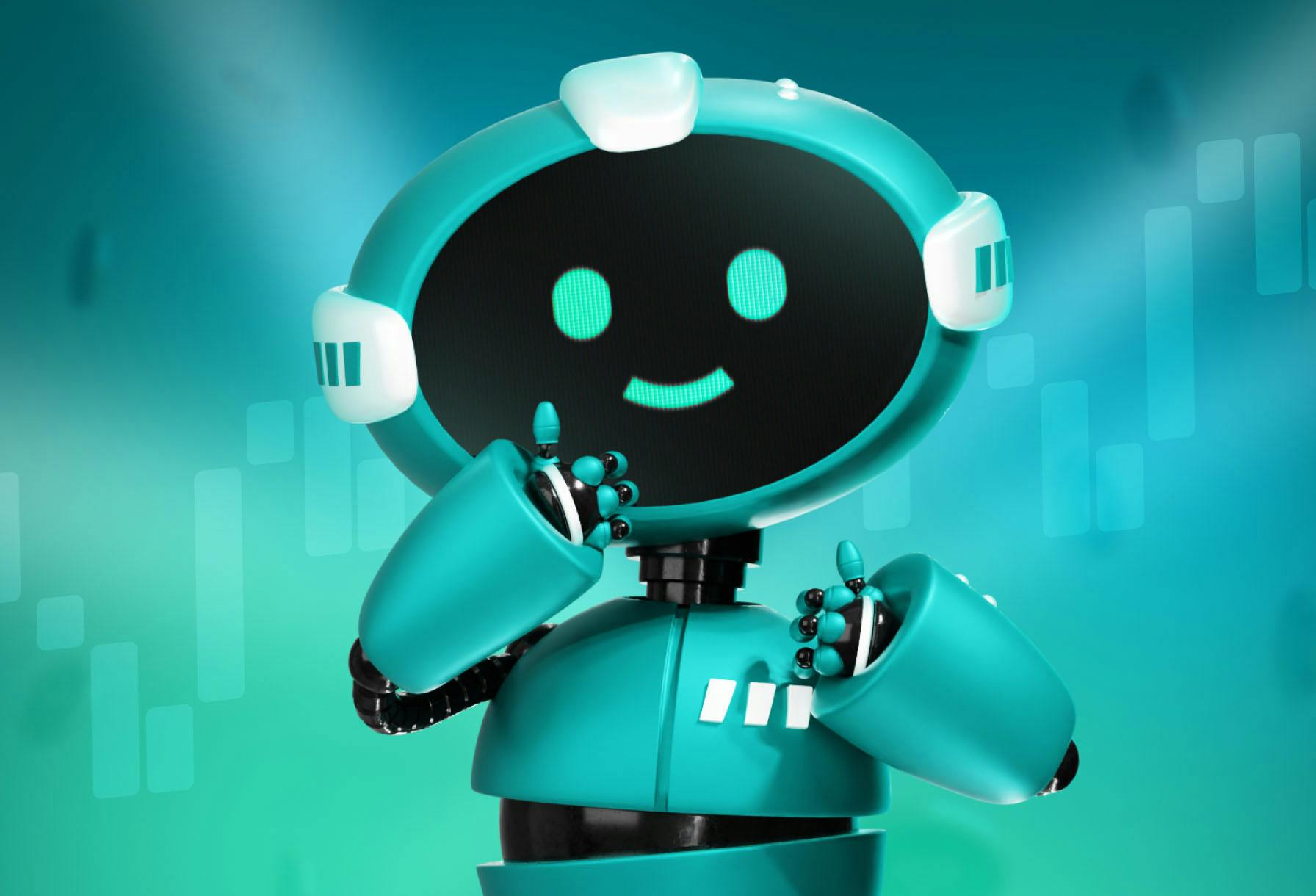
- All
- Tools
- Analytics
- Technical Analysis
- Trading
- Blockchain
- DeFi
- Guides
- Company News
- Educational
- Opinion
- Price Predictions
- Market News
- News
- Trading cases
- Practical guides
- Exchanges
- Trading signals
- Cryptocurrency
- Crypto bots
- Other
Become a crypto master
Learn everything about crypto,
trading and bots
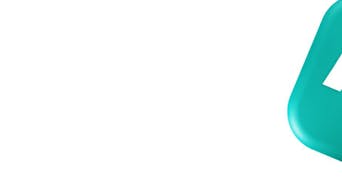
DCA Bots: Creating a DCA Bot using a Built-In Technical Analysis Indicator in 2025
Start Trading on 3Commas Today
Get full access to all 3Commas trading tools with free trial period

Introduction
This help article will show you how to create and set up a DCA bot for trading an alt coin. We’ll use probably the most well known, and respected, indicator in the trading world; the RSI (Relative Strength Index).
RSI displays a value, usually in the form of a line graph, that indicates whether an asset is Overbought (typically when it reads above 70-80) or Oversold (typically when it reads below 20-30).
When the RSI is towards the extreme of its range, asset prices tend to reverse — even if only for a temporary “bounce”. We’ll aim to catch these reversals with our DCA Bot.
Creating the Bot
In your 3Commas account, head to the main menu. Select DCA Bot from the left-hand navigation bar. Then, click the ‘Create DCA Bot’ button at the top right of the screen:
From there, you’ll enter the bot settings page.
This is where we’ll establish the parameters and conditions for our DCA bot.
We’re going to create a bot to trade a single coin pair (as opposed to multiple pairs).
We’ll choose the LTC/USDT coin pair in our example.
In the ‘Main settings’ panel, choose a descriptive name for your bot (this will appear in the History log and also on the My Deals page and DCA Bots page).
Choose the Exchange account this bot will use funds on.
In the example below, we’re using a paper trading account, instead of an actual exchange like Binance, or OKX, for example.
Next, we need to choose the trading pair for our DCA bot.
We’ll choose “LTC/USDT'' from the Pairs selection setting for this example However, you may wish to choose any pair from the dynamically updated Recommended Pairs section — these are the most traded pairs on 3Commas within the past 24 hours.
Alternatively, you can choose any pair you wish using your own criteria, such as high trading volume, daily candle closes above an uptrending 200 Moving Average or in anticipation of a positive news event for a coin you have been following.
Now we will look at the Strategy settings.
We’ll be using Long in this example — as we want to buy the coins at a low price and sell at a higher price to make our profit.
Setting our Profit Currency to Quote means we’ll take profit in USDT. Setting it to Base will take profit in LTC, as indicated in brackets.
If this is one of your first bots, it may be worth keeping the Base Order and Safety Order amounts at 10 USDT.
As you gain more confidence in your bot strategies, you may decide to risk more per bot deal.
We recommend keeping the Start Order Type set to Limit as this will guarantee the bot will open trades without price slippage and is particularly important to use on coins with lower liquidity.
You’ll also notice the ‘Reinvest Profit’ slider in the below example. This allows you to set your DCA bot to automatically reinvest a percentage of its profits. This option is only available on the 3Commas PRO plan.
Next, we will set the Deal Start Condition; this setting tells the bot when to open a new trade on the coin.
We’ll be using the trigger of ‘RSI-7 value less than 20 on the 5 minute chart time frame’.
If you’re not familiar with RSI and other technical trading indicators, take some time to familiarize yourself with the key concepts and terminology before you start trading.
This deal start condition should enable the bot to open the trade if there is a quick drop in the buying strength for LTC/USDT that pushes prices down. We’ll be aiming to scalp small profits frequently every time this condition occurs, so these trades should be fast to close and fairly frequent as they are used on a low chart time frame.
If you are wondering how you can visualize when the bot will open trades, please check the bottom of this guide where we’ll show you how to add the RSI indicator to a chart so you can view the RSI indicator values.
Now we will set the Take Profit settings on our bot.
We’re aiming for repetitive short trades as ‘scalping’ low-time frame charts is fairly risky, so the key is to aim to close all trades as fast as possible. We will not be using Trailing Take Profit for this bot.
We’ll set the Target Profit value to 0.5% and set the Take Profit Type setting to Percentage from total volume — we would like the profit of 0.5% to be taken using the average price of the coins this bot buys.
We will not be using Stop Loss settings for this bot. We recommend keeping funds in reserve on your account to help manually ‘bail out’ bot trades that may end up in a loss.
If you wish to use Stop Loss settings, please test these thoroughly using Paper Trading.
The cryptocurrency market is known for being highly volatile, so you will often find that Stop Losses can actually increase your losses.
Let’s look at Safety Orders.
We will be using three Safety Orders with this bot, and three Max Active Safety Trades. This ensures the funds required for the Safety Orders will always be reserved and won’t be accidentally spent on a different trade.
Safety Orders are used to lower the average purchase price of the coins the bot buys if the price falls lower once the trade has opened. This is also known as DCA (Dollar Cost Averaging).
The Price Deviation to Open Safety Orders will be set to 0.5% for the first Safety Order used.
The Safety Order Volume Scale will be set to 2 (this is so the amount of coins the Safety Order buys doubles each time a Safety Order is created. This helps to aggressively lower the average cost per coin bought by the bot.
The Safety Order Step Scale will be set to 2. This means the bot will multiply this value with the Price Deviation to Open Safety Orders setting. In effect, our first Safety Order will be placed at 0.5% from the opening price of the trade (Base Order), the second Safety Order placed 1% lower and the third Safety Order placed 2% lower.
This covers a 3.5% drop in the coin price after the trade is opened, and means we can — in theory — take profit faster.
We can verify the amount of funds our bot will use by looking at the Bot Assistant at the top right of the screen — please don’t overlook the Bot Assistant, it is really useful when setting up your bot!
The Bot Assistant page will show the amount of funds this bot will need in order to work correctly with the configured settings. It also shows the maximum drop in price that your Safety Trades can cover, and the percentage of your available funds the bot will use.
Remember, try to keep plenty of funds free to be used to manually help bot trades that don’t work out close faster.
The Table page shows you a visualization of how the volume of funds will increase with your Safety Order Volume Scale setting, and the price deviation percentage the Safety Order Step Scale will cover.
Finally, the Table page shows exactly how the Safety Orders will be used in granular detail.
DCA Bot Results!
The above examples show you all the settings you need to understand in order to successfully set up a DCA bot to trade LTC/USDT using 3Commas.
Once you launch the bot, you’ll want to check the results. Here’s some example results from an earlier DCA bot we launched.
After only a few days since its creation, the bot results looked promising!
You can see from the Bot Stats that our bot began performing pretty much immediately.
To check on your DCA bot once you’ve launched it, simply click ‘DCA Bot’ in the navigation bar, then scroll to the bottom to see your list of active bots. From there, you can click into the bot you’d like to see results for.
We hope you’ve found this guide to setting up and launching a DCA bot informative and useful.
Register with 3Commas and get three days of free access to all features, as well as a 25% discount when you buy a yearly subscription.
Disclaimer: The contents of this article are not intended to be financial advice and should not be treated as such. 3Commas and its authors do not take any responsibility for your profits or losses after you read this article. The article has been presented to provide readers with general information. There is only personal experience described herein. The user must do their own independent research to make informed decisions regarding their crypto investments.
Improving DCA Bot Tactics With Built-In Technical Analysis Indicators in 2025
Built-in technical analysis indicators are helping DCA bots respond more intelligently to market conditions, allowing traders to align automation with proven methods like trend analysis and momentum tracking. These upgrades reflect how automated trading is shifting toward tools that support faster decisions based on structured data.
Moving Average Integration for Trend Adaptability
A key enhancement is the integration of Moving Averages (MAs) within DCA bots. This built-in indicator enables bots to adjust trading behavior in line with prevailing market trends. By analyzing the crossover between fast and slow MAs, the system can identify momentum shifts and respond to both bullish and bearish conditions—supporting a more dynamic and continuous trading flow.
TradingView Screener for Precision Pair Selection
To streamline setup and enhance precision, the TradingView Crypto Screener has been embedded into the DCA bot creation process. This built-in tool enables traders to filter pairs by timeframe, TradingView’s buy/sell signals, and Relative Strength Index (RSI) values. Automating pair selection based on strategy-specific filters allows for quicker deployment and improved alignment with market conditions.
Access to Additional Indicators of Technical Analysis
Moving Averages and RSI are only the two of the indicators that 3Commas DCA Bots utilize as it contains a whole range of sophisticated technical indicators that now come included such as:
- Ultimate Oscillator (UO): Measures multi timeframe momentum and indicates possible buy/sell opportunities.
- Bollinger Bands B%: Gauges volatility and identifies overbought or oversold conditions.
- Average Directional Index (ADX): Determines the trend’s strength and direction.
- Stochastic Oscillator: Determines shift in momentum or potential pivots.
- MACD (Moving Average Convergence Divergence): Determines change in strength and duration of a trend.
- Parabolic SAR: Indicates possible zones of entry and exit based on the price movement.
- MFI (Money Flow Index): Also considers volume apart from price to determine buying/selling pressure.
- Commodity Channel Index (CCI): Identifies cyclical price change.
- Heikin Ashi: Makes candlestick charts clearer in terms of trends and possible reversal by smoothing them out.
Traders can configure bots with these embedded indicators to reflect specific market conditions, providing more refined control over trade logic without the need for manual monitoring.
Conclusion
As more traders turn to bots to manage time and exposure, built-in technical analysis indicators offer a way to preserve strategic depth without sacrificing speed. Whether tracking momentum shifts or trend strength, these features bring a level of structure to automation that mirrors how professionals approach discretionary trades.

A proven leader, successful at establishing operational excellence and building high-performance teams with a sharp focus on value creation and customer success.





