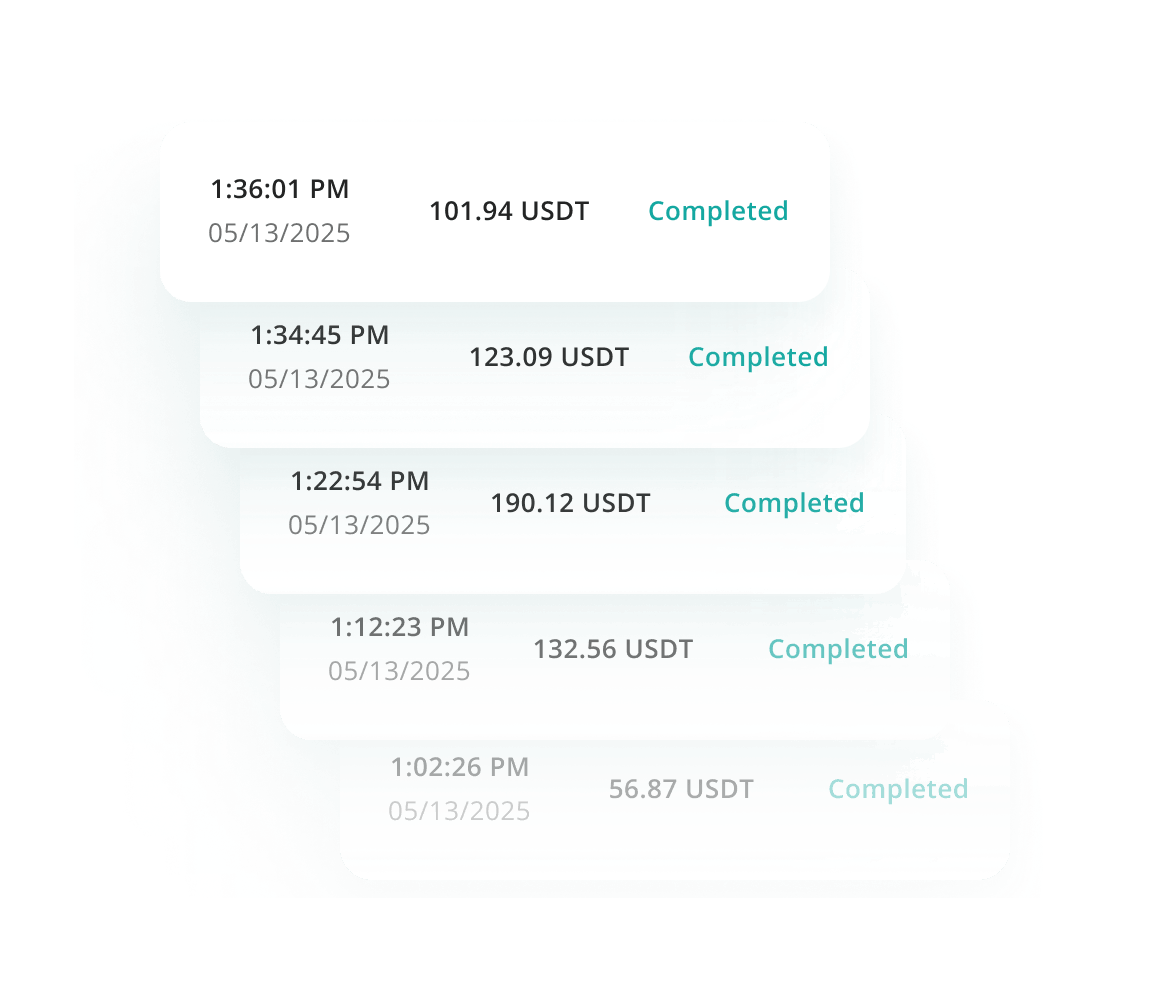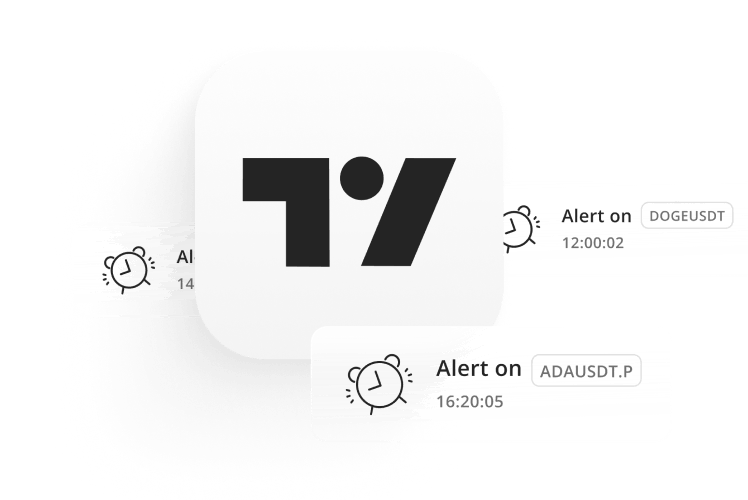Maximize returns with an automated Binance trading bot
Trade on Binance with confidence using 3Commas. Our bots, backtesting, and easy-to-use tools help you improve strategies, reduce risks, and grow your crypto investments.
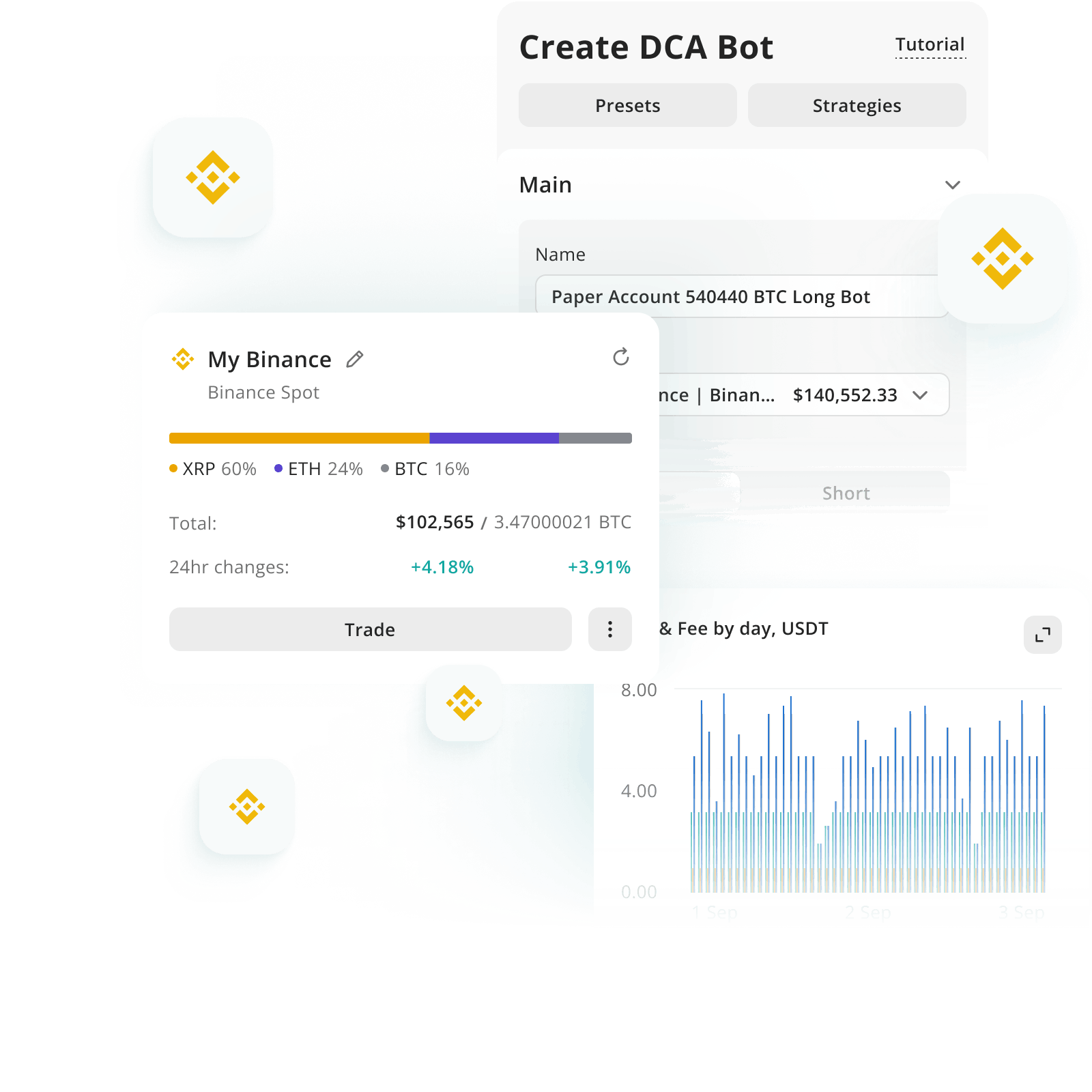
Choose your Binance Trading Strategy
From SmartTrade to bots and backtesting, choose the tools that make trading on Binance easier and more effective.
Automate your Binance trading with DCA bots that spread purchases across different price levels. This approach helps smooth out volatility and reduce the impact of sudden market moves. Instead of guessing the perfect entry, DCA lets you stay consistent while keeping control of your strategy and risk.
Grid bots for Binance let you trade automatically within a price range by placing a series of buy and sell orders. This strategy works well in sideways markets where prices move up and down. It’s a hands-off way to stay active in the market without constant monitoring.
Signal bots for Binance allow you to connect external signals or TradingView alerts directly to automated trades. Instead of watching the charts all day, you can set rules that trigger orders when conditions are met. It’s an easy way to follow trusted strategies and react instantly to opportunities.
Smart Trades give you more control over your Binance deals. Set entry points, take-profit targets, stop-loss, and even trailing features to adjust automatically as the market moves. With these tools, you don’t need to manage trades manually—you can plan ahead and let the system handle execution.
Backtesting for Binance helps you check how a strategy would have worked using past market data. Before running bots live, you can simulate trades and review results. This makes it easier to understand risks, adjust settings, and approach live trading with more confidence and preparation.
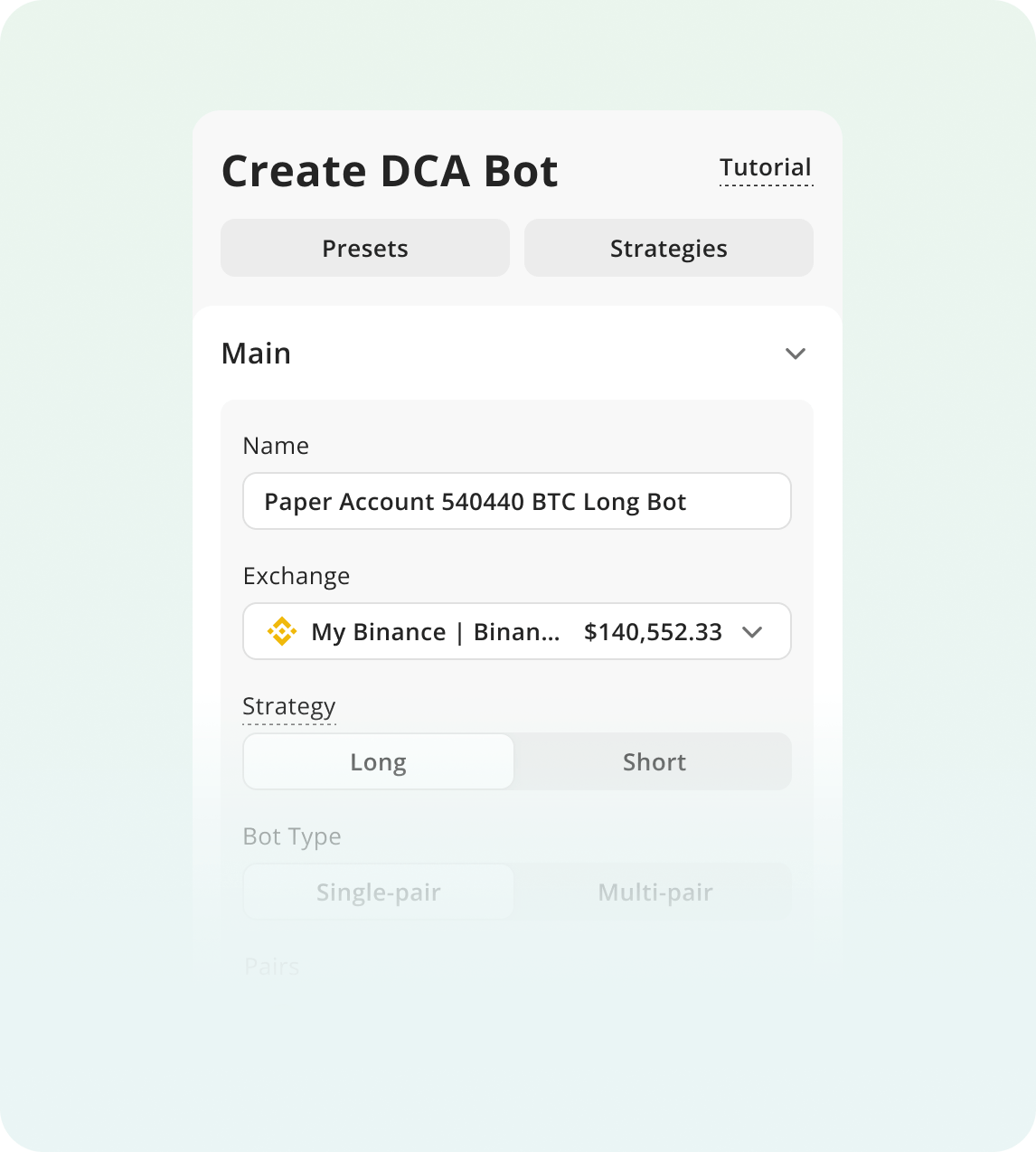
What are the advantages of 3Commas Binance Trading Bots?
3Commas Binance bots combine automation, backtesting, and smart tools to simplify trading and support every strategy.
- BEGINNER FRIENDLY
Supports Manual & Bot Trades
Track both your personal trades and automated strategies in one place. Ideal for hybrid traders who use bots and SmartTrade together.
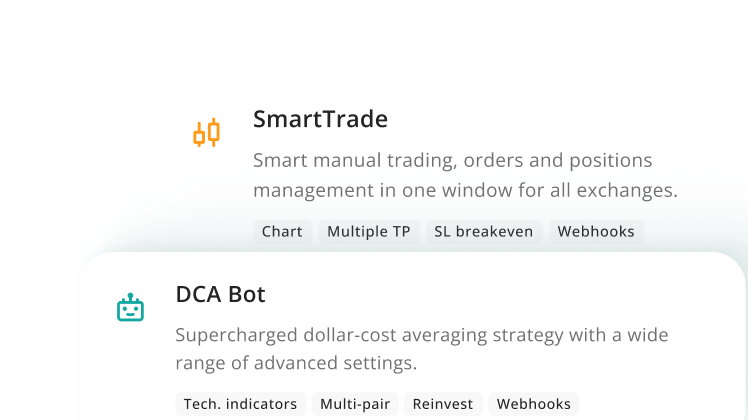
- BEGINNER FRIENDLY
Backtesting and AI optimizaton
Test your Binance strategies on past data and use AI optimization to fine-tune settings for better performance.
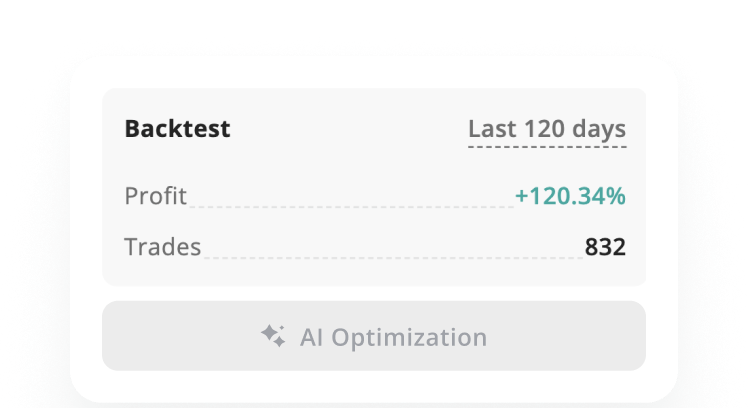
- BEGINNER FRIENDLY
All-Skill Interface
3Commas is the only Binance bot where both newbies and pros use the same visual design: drag-and-drop logic, ready-made presets+ advanced JSON editor.
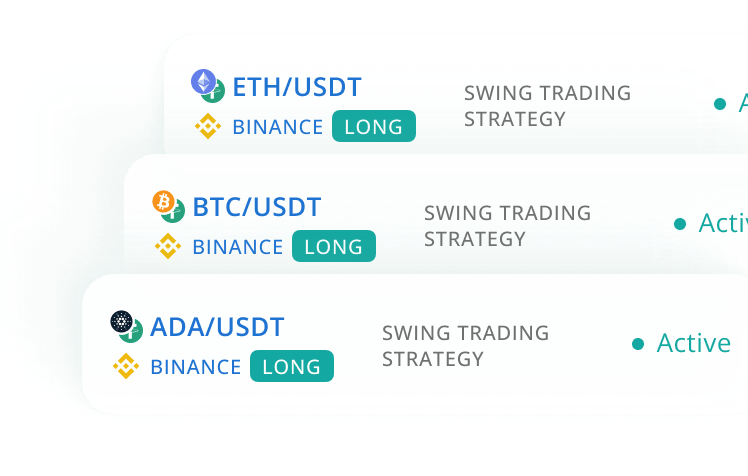
How to use the 3Commas trading bot on Binance?
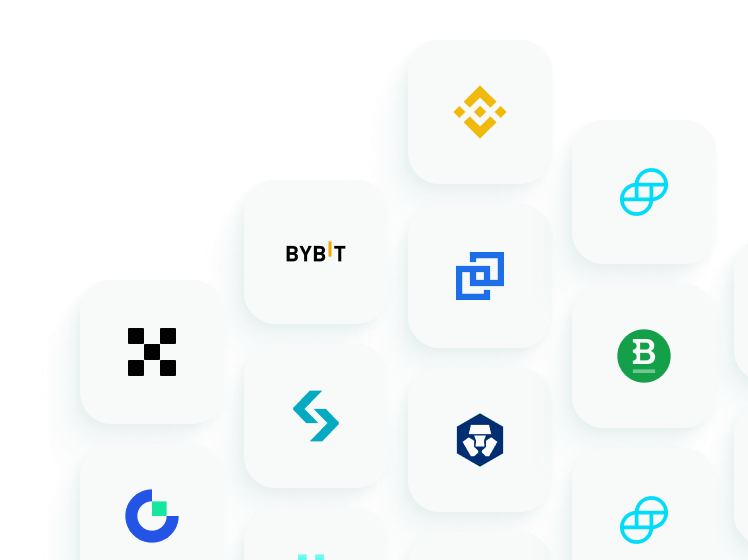
2. Build, backtest, and refine your strategy.
Create your automated trading Binance bot, test it on real market history, and let it trade your account with confidence.
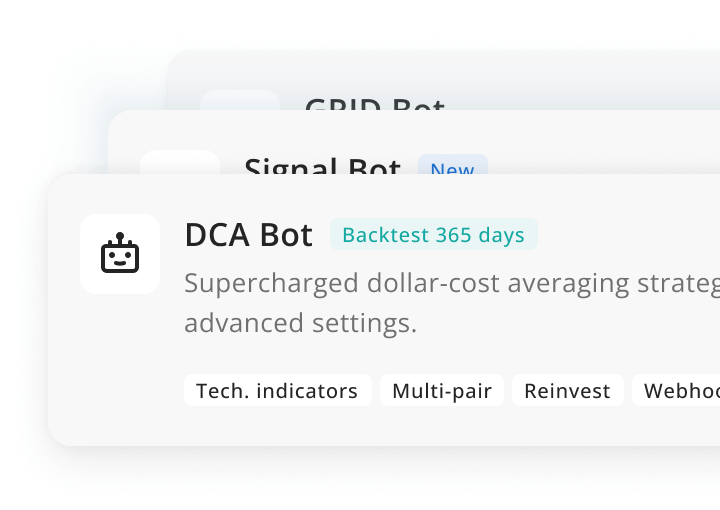
3. Let your Binance Bots work hard for your success
Go live and let 3Commas automate your strategy with precision — so you can focus on growing your portfolio.
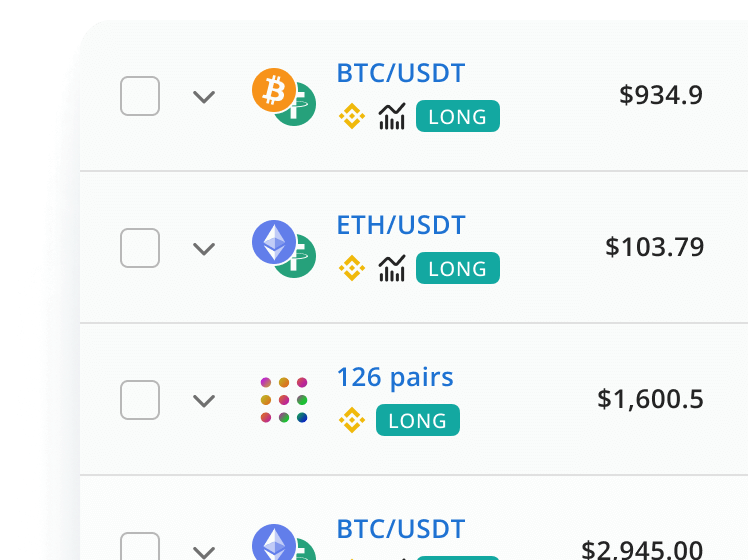
Always on, always ready — bots don’t sleep, so your strategy never pauses.
Start now
How Binance Fees Work
Binance offers some of the lowest fees in crypto. Spot, futures, and BNB discounts make trading cost-effective and transparent.
- 1
Spot Trading Fees Standard 0.1% per trade (both maker and taker)
- 2
Futures Trading Fees 0.02% maker / 0.04% taker
- 3
BNB Discount Pay fees with BNB and get 20% off spot trading fees
- 4
Other Costs Deposit is free; withdrawal fees vary by cryptocurrency
Secure by Design. Reliable. Transparent.
Secure Practices
We proactively fortify our security measures to meet evolving threats
Your Funds Solely Accessible By You
3commas does not have access to your funds
Transparent Ecosystem for All Trades
Our software is compliant with stringent regulations so you can put your mind at ease
Safely connect 3Commas to Binance and 14+ leading exchanges
Connect your exchange accounts via the official Fast Connect integration or manually using the API keys
Why do elite traders choose 3Commas?
Rated
Great
on
1,754 reviews
Jaak Humenson
Backtesting in 3Commas just makes life easier. I can try out ideas, see what works, and avoid dumb mistakes — all without losing any money. I bought Expert plan to make more backtests.
Colton Gabi
For a long time I used a strategy that I considered profitable, but over the long term I was slowly losing money. With the help of 3Commas backtesting feature I realized that I just needed to make small changes in strategy to become profitable trader.
Mick Gallacher
I've been with 3Commas for a couple of years now and it's got some very powerful bots which once you understand the mechanics of how they work you can really generate good returns for little risk
Why aren't you trading yet?
Let our technology take care of the tedious tasks while you focus on innovating new strategies
FAQ
What Are Binance’s Trading Fees?
Binance has a very simple flat trading fee of 0.1% per trade. This flat fee can also be discounted by using the Binance coin (BNB) to pay your fees and based on your monthly trading volume.
Are There Free Trials Available?
All users get a 14-day free trial when they sign up to explore 3Commas trading tools!
How Do I Download 3Commas Software?
There is no need to download software when using 3Commas. You can gain access to our trading interface directly from your browser.
How Do I Connect My 3Commas Interface to Binance Using an API?
There is a great step-by-step tutorial here that walks you through the development of your Binance API key and demonstrates how you use it with your 3Commas trading interface.
Are There Any Risks to Using a 3Commas Binance Trading Bot?
3Commas uses a multi-layered security approach with APIs.
Binance offers FastConnect, which is a method of connecting your exchange account to 3Commas that adds significant protection to your account.
We have a separate encrypted storage space called Sign Center that can sign transactions without exposing your API key, similar to Metamask. We offer IP whitelisting so you can lock down your API key at the exchange level and prevent any trades from outside IP addresses.Does Binance allow trading bots?
Yes, Binance allows trading bots as long as those bots do not violate any of the terms and conditions for utilizing services on the Binance exchange platform. Any account in good standing can connect to their bots through the Binance API and begin executing trades. The Binance API does not allow bots to withdraw funds from the exchange, whether cryptocurrencies or fiat currency.
How do you trade via bots on Binance?
You can trade on Binance using crypto trading management software such as 3Commas. After connecting your Binance account through the API, you can use the bots supported by the software. You can either create a custom bot with your own signals or choose from presets available in the bot marketplace. Once your bot is configured, make sure your Binance account has sufficient funds in the cryptocurrencies you plan to trade, and then activate your bot.