- All
- Tools
- Analytics
- Technical Analysis
- Trading
- Blockchain
- DeFi
- Guides
- Company News
- Educational
- Opinion
- Price Predictions
- Market News
- News
- Trading cases
- Practical guides
- Exchanges
- Trading signals
- Cryptocurrency
- Crypto bots
- Other
Become a crypto master
Learn everything about crypto,
trading and bots
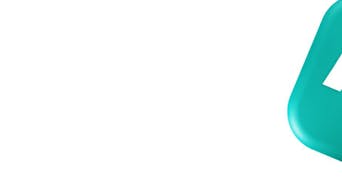
How to set a bot with Kotaro Signals on 3Commas 2023
Start Trading on 3Commas Today
Get full access to all 3Commas trading tools with free trial period

Hello everyone!
Not so long ago, Kotaro Signals, a signal for the bots, appeared in the 3Commas’s Marketplace. In this post we will consider how to trade on this signal, I will describe the recommended strategies and settings of the bot.
Contents:
- Registration and connection of the exchange on 3Commas.
- Available pairs and exchanges.
- Recommended strategies for Kotaro Signals.
- How to set a bot for Kotaro Signals on 3Commas.
1. Registration and connection of the exchange on 3Commas.
Use my referral link tc12655, and get 10% discount for the first purchase.
After registration, you will get 7 days of free Pro account with all available tools. After a trial period, if your deposit is less than $750, the service will remain free for you. If you have more than $750 on your account, please choose one of the subscriptions. To work with Kotaro Signals, it is most convenient to use composite bots, and I will describe all settings exactly for this type of bot.
After registration on 3Commas, you need to connect the Binance exchange API. More about this you can read here: https://support.3commas.io/hc/en-us/articles/360000221733
2. Available pairs and exchanges.
Let’s determine which exchanges and pairs this signal is relevant for.
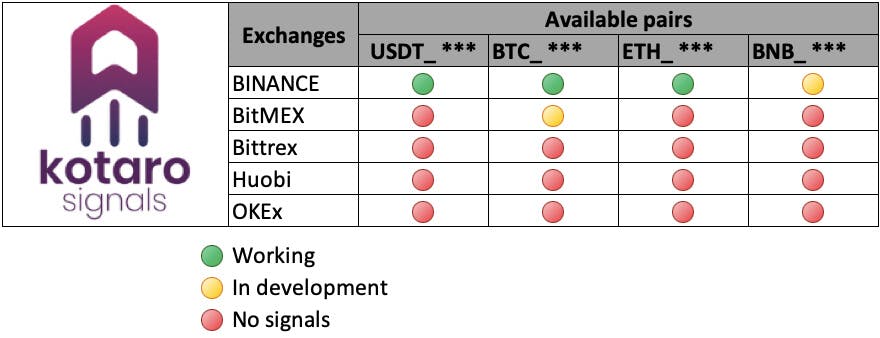
As you can see, signals may be used only on BINANCE, but you could choose the pair: USDT or BTC. The bot settings will be the same; the only difference is in the choice of pairs.
In our example, we will use BTC.
3. Recommended strategies for Kotaro Signals.
Below I will describe the basic recommended strategies for setting up a 3Commas bot that are relevant as of the date of writing this post, but always keep in mind that recommendations are not the rules and you assume all the risks.
I took all the recommendations from the website of these signals via the link: https://www.kotarosignals.com/
There is a telegram channel where users discuss their strategies and optionally post their work results: https://t.me/kotarochat
I will try to briefly tell you the principle of signals and strategies for their use.
Kotaro Signals cannot use Stop Loss and is based on the averaging principle, but this is not a security measure, but a way to raise the position to increase your success.
IMPORTANT: One of the differences from a number of other signals is that Kotaro Signals sends sell signals, that is, regardless of whether you have set Take Profit or not, your trade can be closed by a signal and it can happen at any time at both success and loss – to protect your deposit from a deeper drawdown. The sell signal will not work for the bot only if the pair to which the sell signal received has already been activated by Trailing Take Profit.
There are several types of signal trading: AGGRESSIVE, CONSERVATIVE and SELL SIGNAL strategy.
I will give their comparison in this sheet #2:
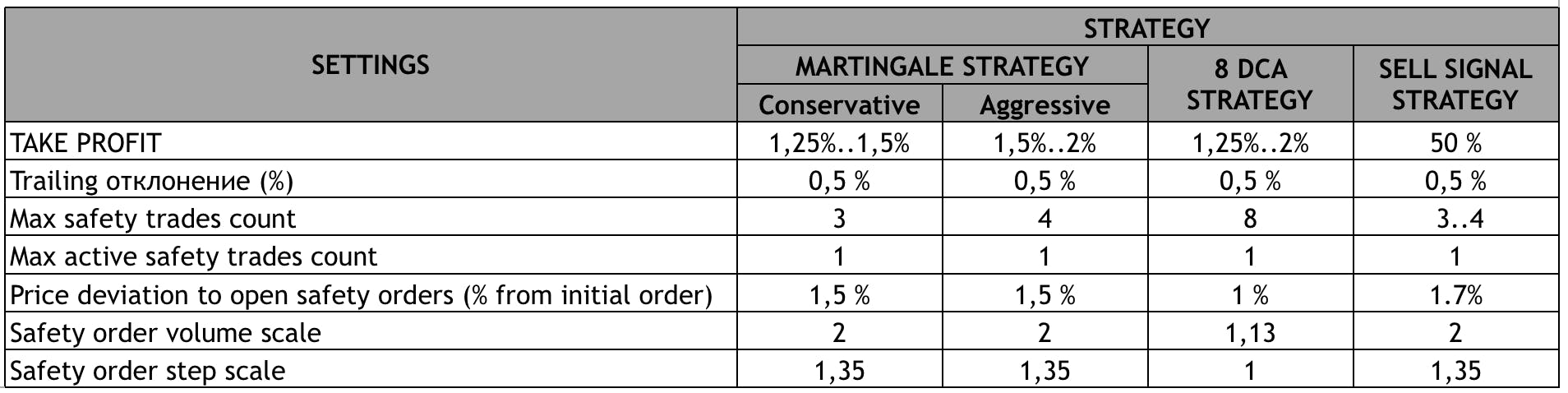
4. How to set a bot for Kotaro Signals on 3Commas.
- Signal purchase:
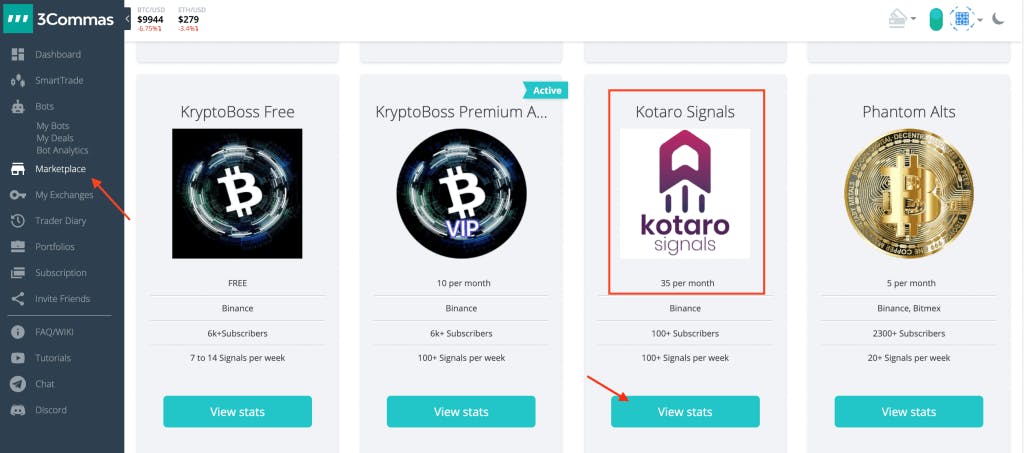
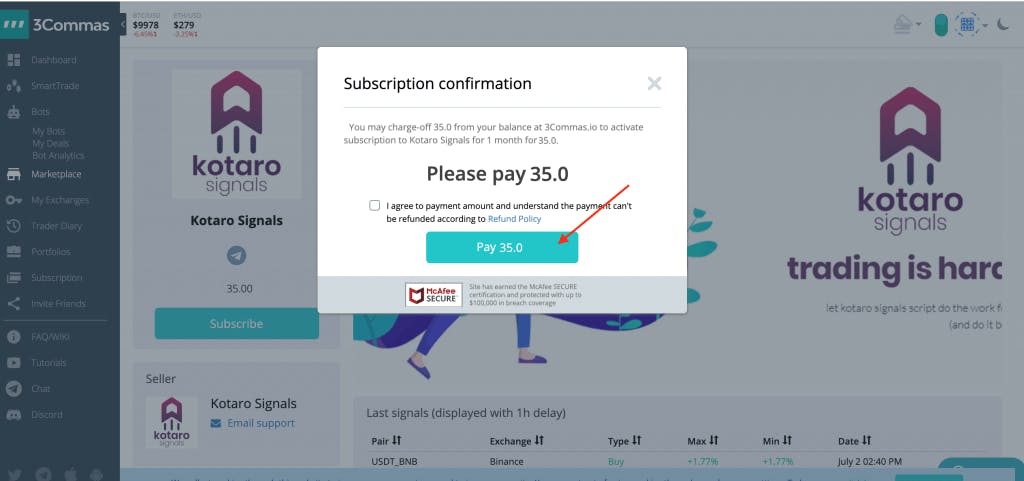
If everything went well, you will see the following:
2. Configure a bot. I will use the example of trading to USDT *** with the SIGNAL STRATEGY – this is a new experience for me not for a set profit %, but for CLOSE signal, so I will fully trust Kotaro ☺ :
Create a bot:
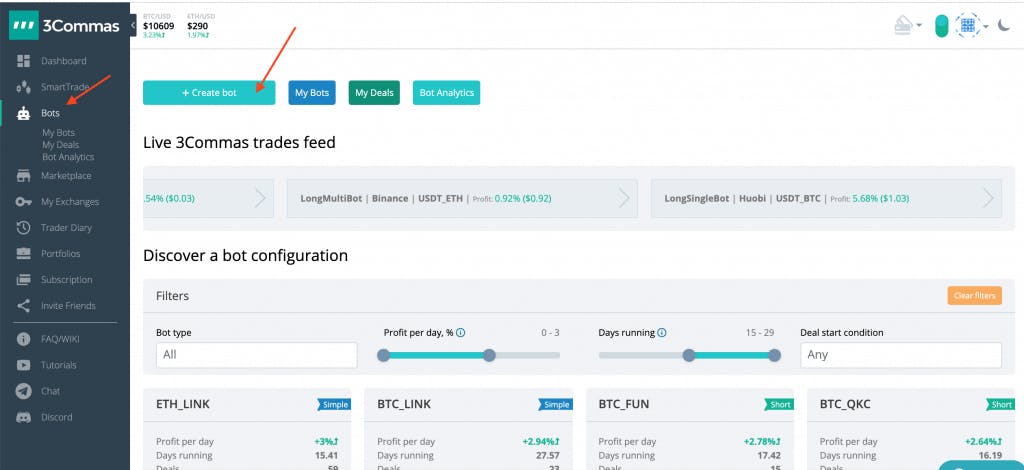
We will do it by sections:The first section is Main settings
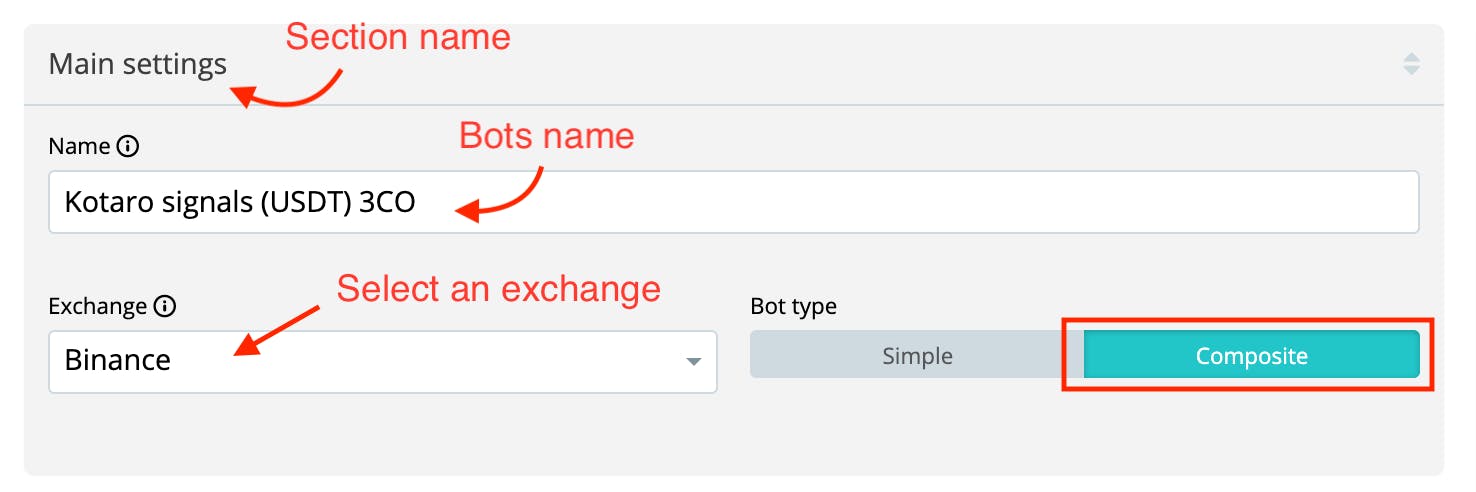
Pairs section
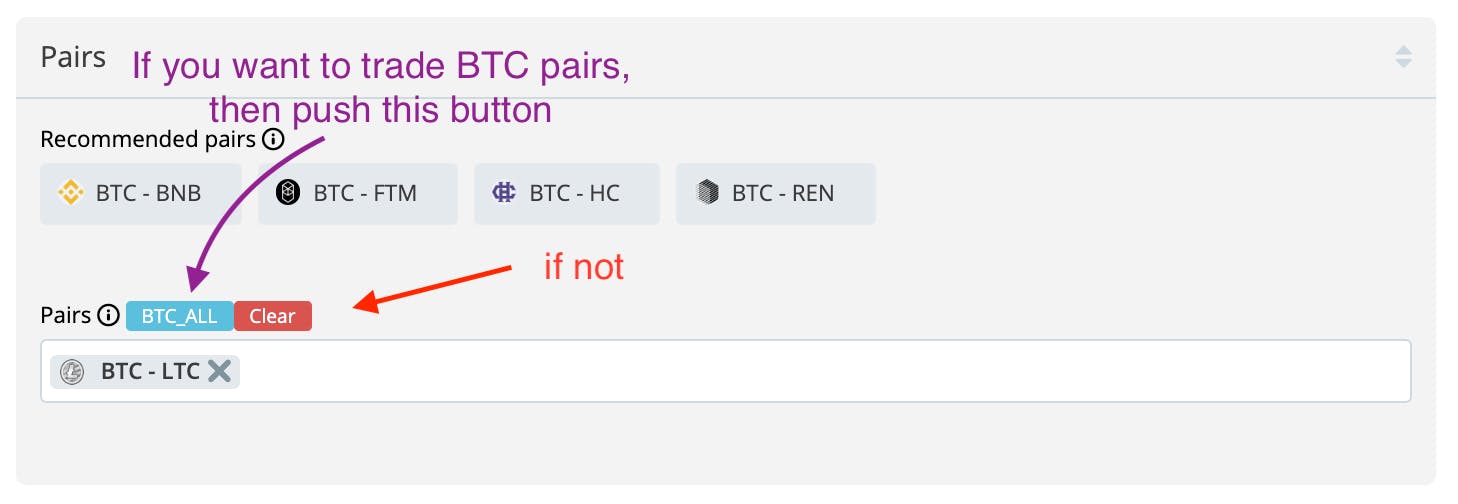
After clicking Clear button, we can set other pairs, choose USDT_ALL
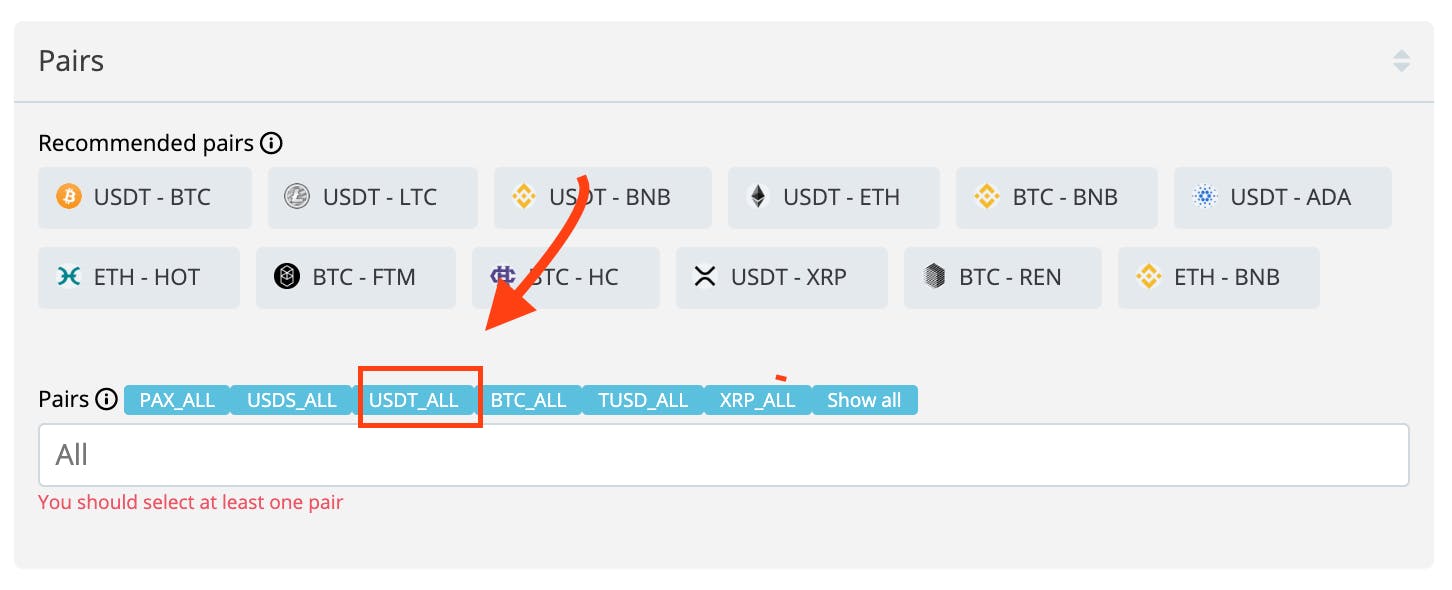
It should be like this:
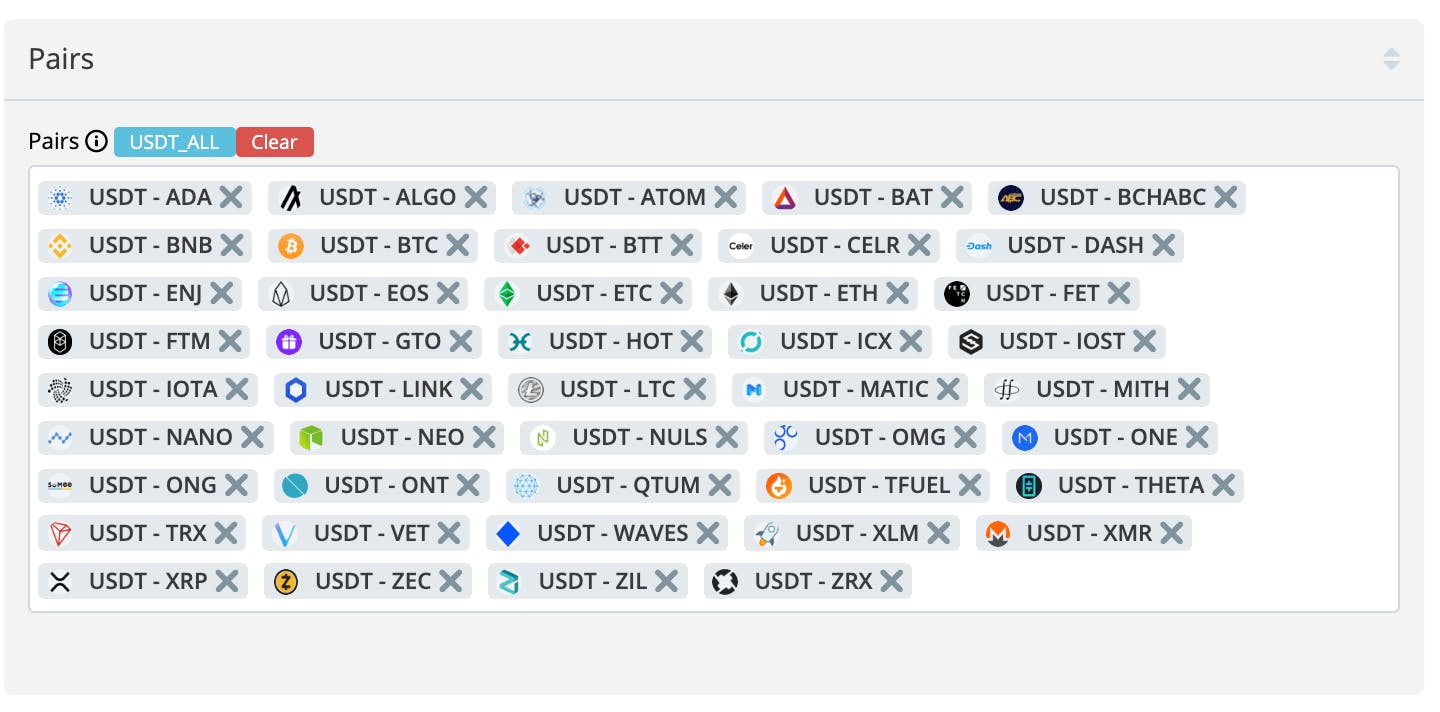
In my opinion, it is better to remove the pairs of stable coins such as: USDT-PAX, USDT-TUSD, USDT-USDC, USDT-USDS, USDT-USDSB. Just click the cross to the right of a pair.
- Strategy section– here you can determine which of the strategies chosen from the sheet you will follow, or perhaps you will write your own without relying on the initial recommendations from Kotaro Signals. Let me remind you that I chose SIGNAL STRATEGY
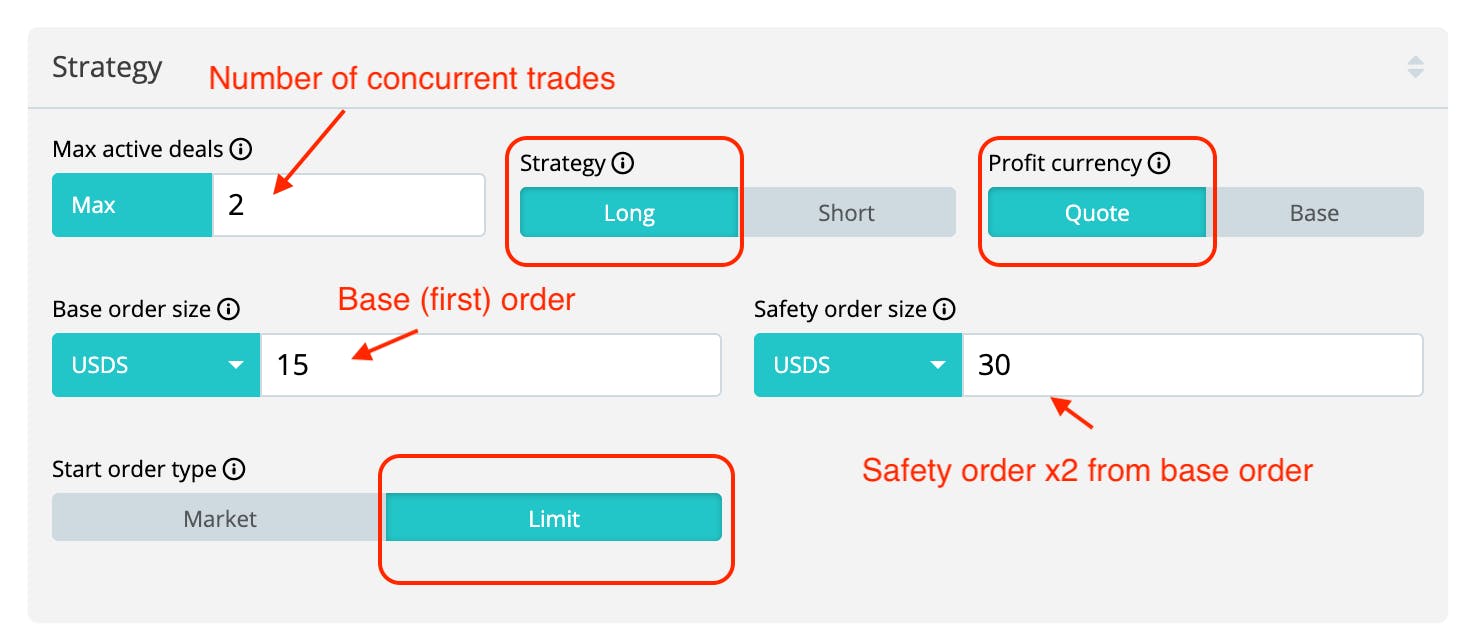
- Deal start condition– select here Kotaro Signals (if you don’t see it in the list, it means you haven’t bought it yet and you need to return to item 1 Signal purchase:
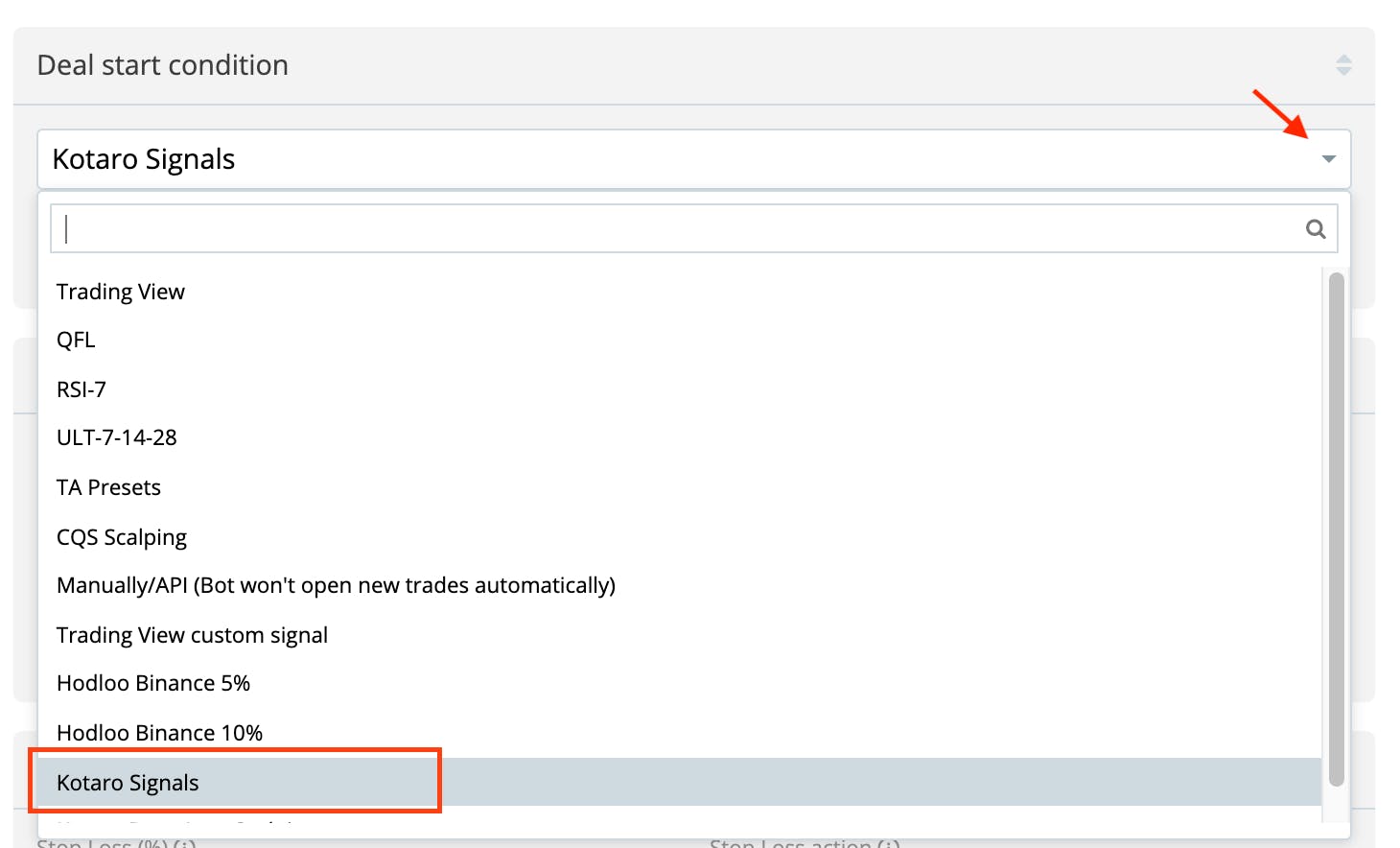
- Take profit section
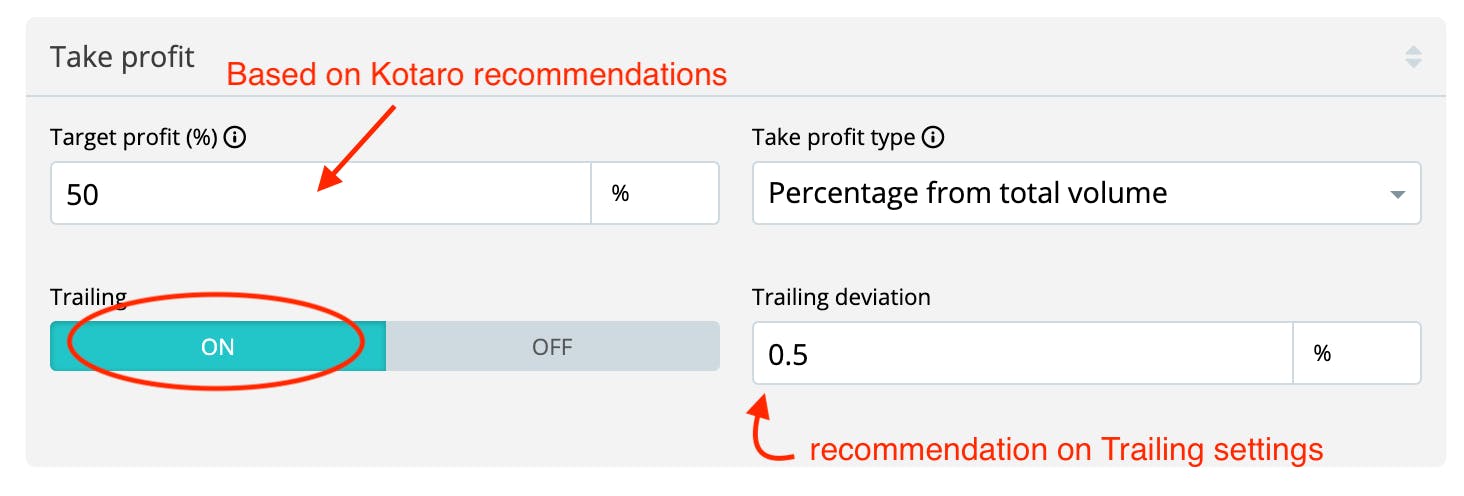
- Stop Loss – it is not recommended for these types of Stop Loss signals.
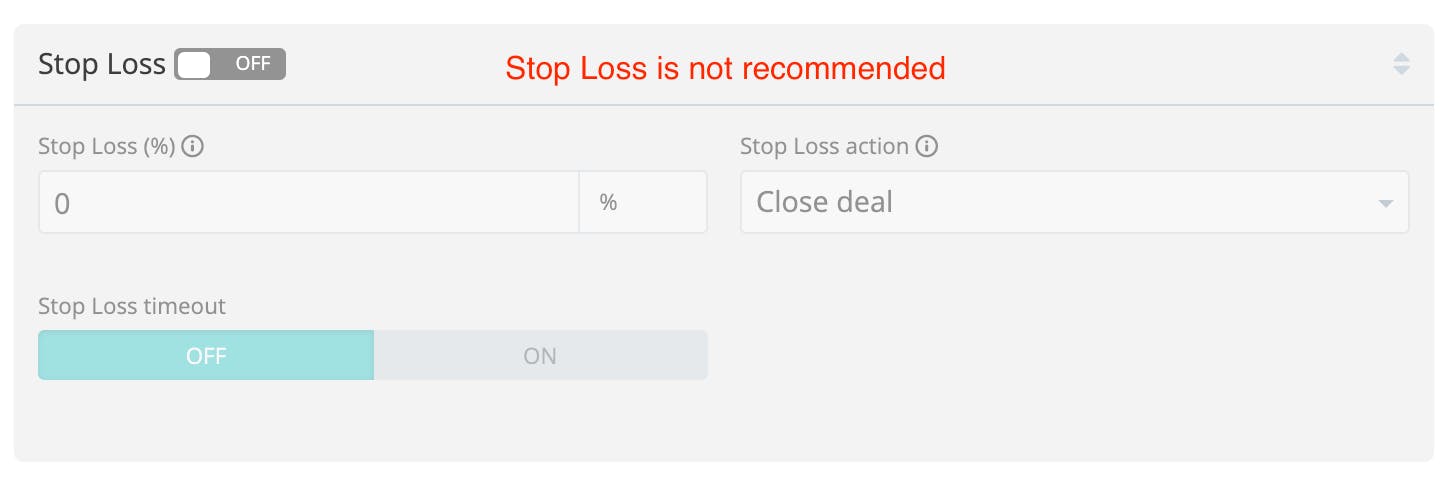
- Safety orders section
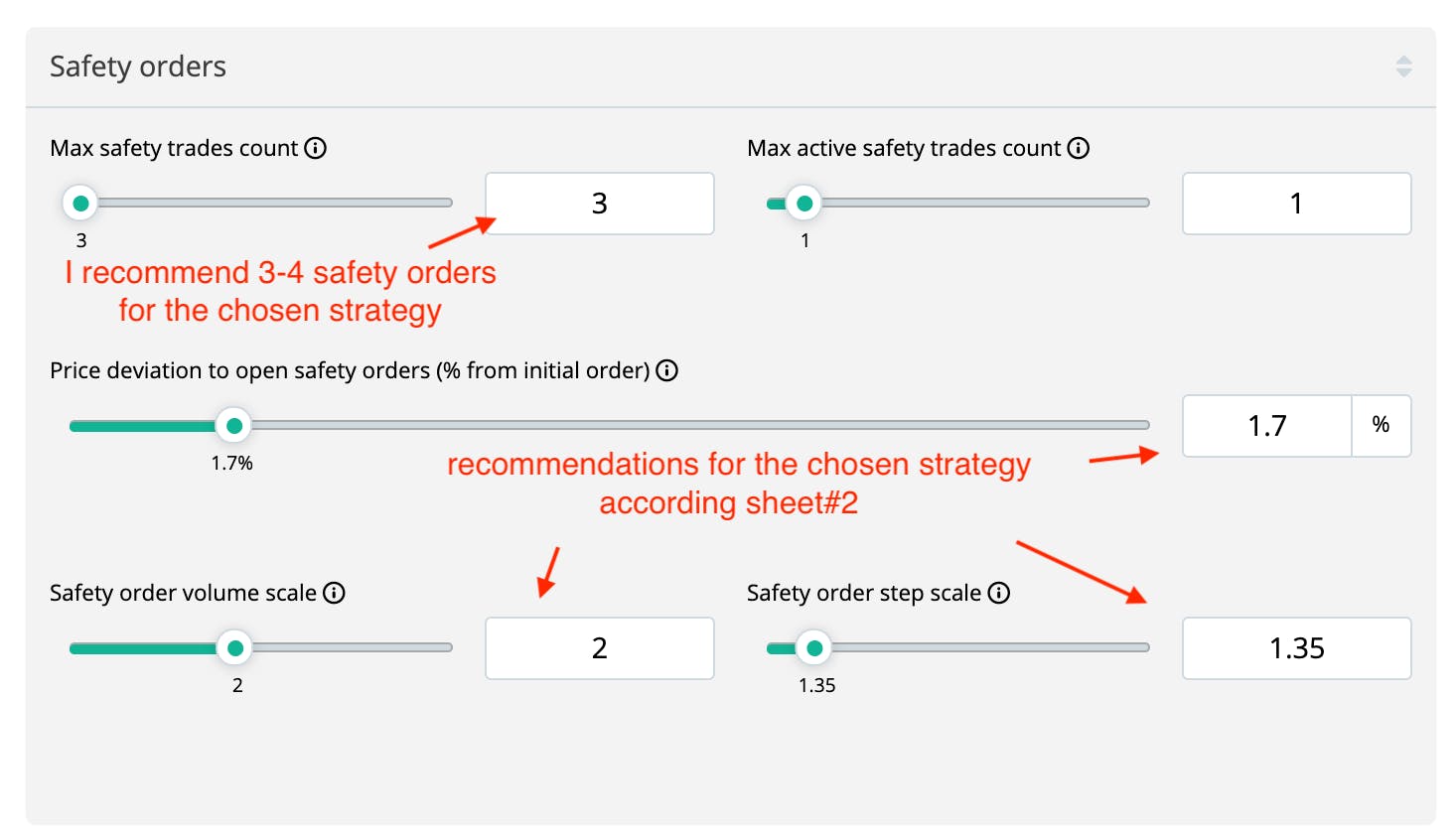
- Advanced settings section
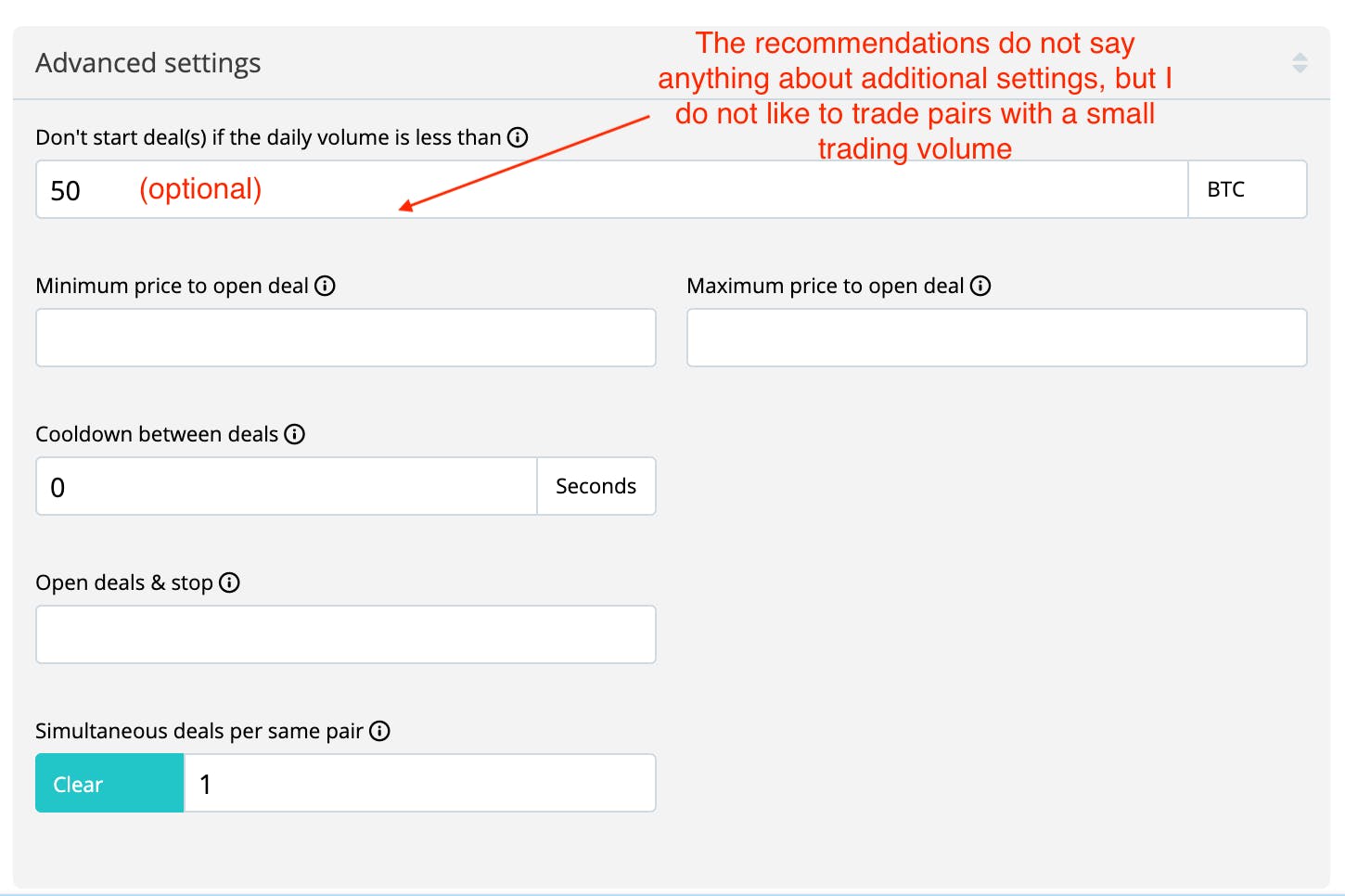
When all is done, click “Create bot”.
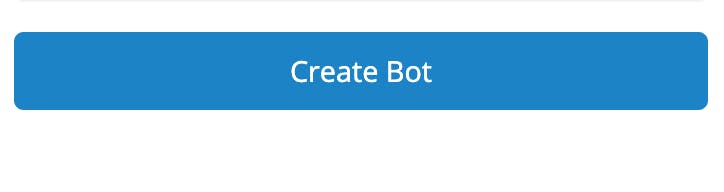
Get a reminder that you need to run the bot.
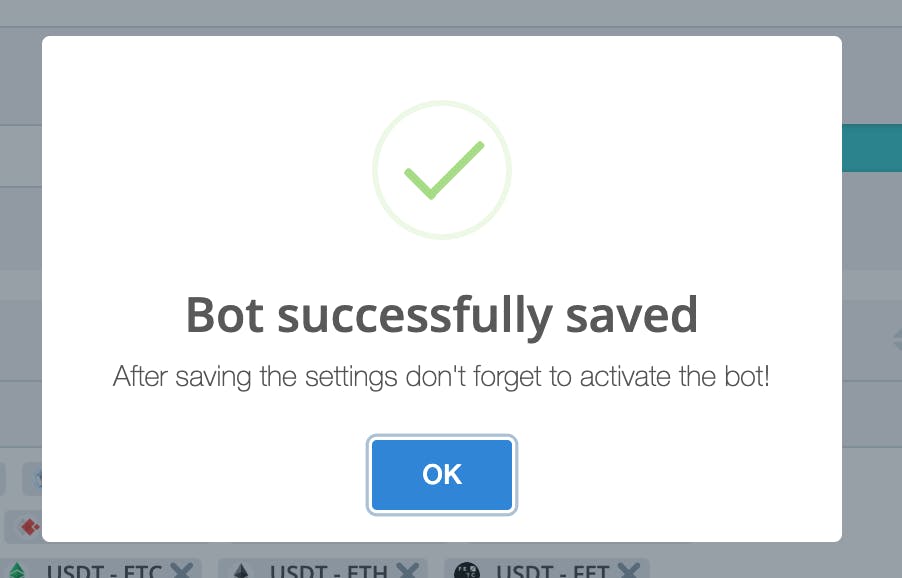
Then click “Start”
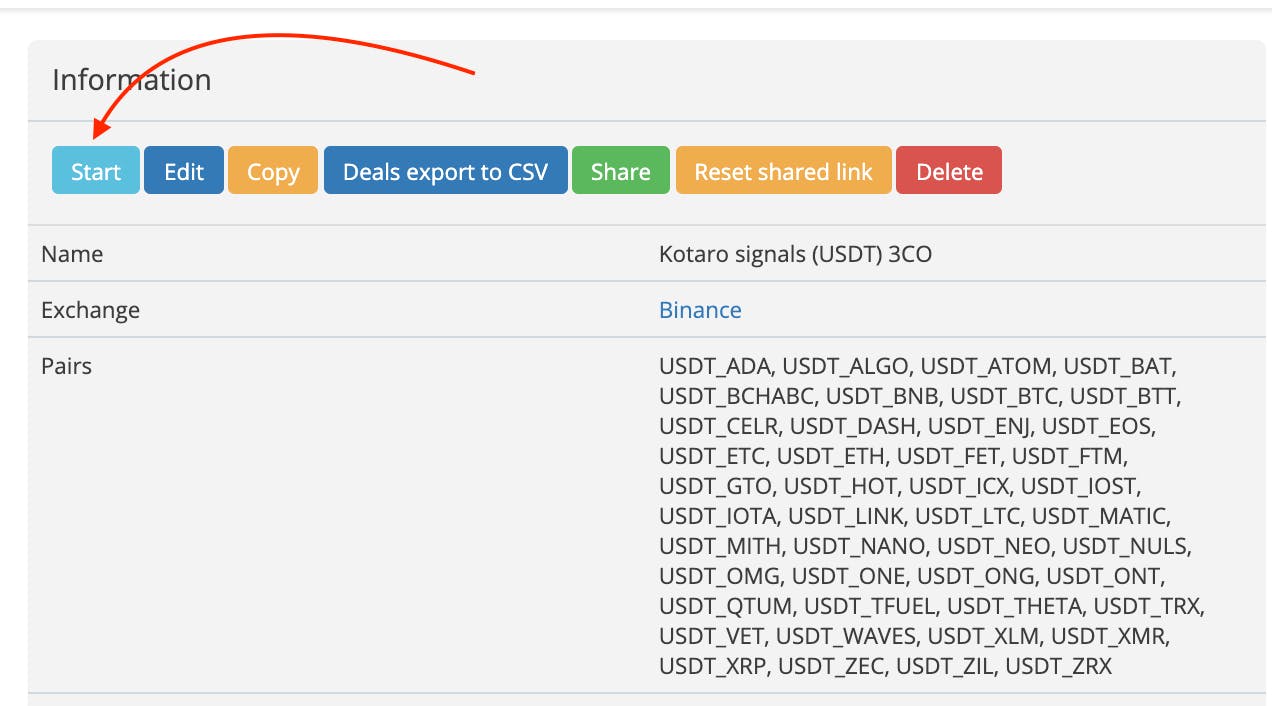
That’s all. Choose different strategies depending on market conditions.
I leave the link to the bot that we just created with you here: https://3commas.io/ru/bots/507933/shared_show?url_secret=78b4414949, by clicking it you can copy it, customize it or see the statistics of its work.
Have a nice day, keep in touch.

A proven leader, successful at establishing operational excellence and building high-performance teams with a sharp focus on value creation and customer success.





