
- All
- Tools
- Analytics
- Technical Analysis
- Trading
- Blockchain
- DeFi
- Guides
- Company News
- Educational
- Opinion
- Price Predictions
- Market News
- News
- Trading cases
- Practical guides
- Exchanges
- Trading signals
- Cryptocurrency
- Crypto bots
- Other
Become a crypto master
Learn everything about crypto,
trading and bots
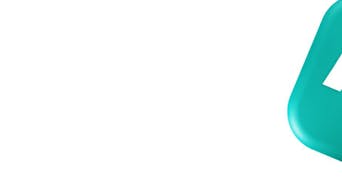
Advanced Strategies for the 3Commas Signal Bot: Implementing Dynamic Grid and Other High Level Techniques
Learn how to maximize your trading potential with 3Commas Signal Bot. Explore advanced strategies like scalping and dynamic grid techniques to automate trades, reduce manual effort, and enhance efficiency.
Start Trading on 3Commas Today
Get full access to all 3Commas trading tools with free trial period

Create more depth to your trading strategy with 3Commas' Signal Bot—a versatile tool designed to automate your trades based on your custom indicators and TradingView strategies.
With Signal Bot, users can input custom strategies and signals directly from TradingView into the bot settings, enabling quick, reliable integration of technical analysis tools. This powerful feature allows traders to connect indicators, scripts, or strategies from TradingView via webhooks, ensuring precise execution of their trading plans. Whether you're aiming to capitalize on quick market movements through scalping or seeking a more structured approach with a dynamic grid strategy, Signal Bot is a powerful tool that offers capabilities that our battle-tested DCA Bot does not.
What Are Scalping and Grid Trading Strategies?
- Scalping is a fast-paced trading approach aimed at making small but frequent profits by exploiting minor price movements. Typically performed over short time frames, scalping requires precise timing and relies on technical indicators to identify entry and exit points.
- Grid Trading is a systematic strategy that involves placing buy and sell orders at predetermined price intervals. By doing so, traders can profit from market fluctuations within a defined range. Dynamic grid trading further refines this strategy by incorporating indicator signals to adjust orders based on market conditions.
Together, these strategies offer unique opportunities to create successful trades while mitigating risk, and 3Commas Signal Bot is the perfect tool to execute them efficiently.
The following should not be considered financial advice, and we urge all users to thoroughly forward-test their strategies using the Demo account in 3Commas that is available exclusively to traders with a paid subscription plan.
Getting Started with Signal Bot
Signal Bot allows you to automate trading by integrating signals from your chosen indicators. Here's how you can set up and customize Signal Bot for scalping and dynamic grid strategies:
1. Setting Up Signal Bot
- Create a Signal Bot: Navigate to the Signal Bot section on 3Commas and select the 'Custom Signal' type.
- Configure Webhook URL: Copy the provided webhook URL; this will be used to receive signals from your indicator.
- Select Exchange and Trading Pair: Choose your preferred exchange and trading pair.
- Set Leverage and Margin: Define your leverage and maximum initial margin based on your risk tolerance and trading strategy.
- Name Your Bot: Assign a distinctive name to your bot for easy identification.
2. Implementing the Scalping Strategy
Scalping involves making profits from small price changes over short time frames. To set up Signal Bot for scalping:
- Indicator Selection: Use the Stochastic RSI indicator set to 1-5 minute intervals to identify quick price movements.
- Entry Signals: Configure the bot to initiate a long position when the %K line crosses the %D line from below in the oversold zone, indicating a potential upward movement.
- Exit Signals: Set the bot to close the position when the %K line crosses the %D line from above in the overbought zone, signaling a potential downward movement.
- Dollar Cost Averaging (DCA): Enable the bot to place additional buy orders with each new buy signal, applying the DCA method to optimize entry points.
3. Implementing the Dynamic Grid Strategy
The dynamic grid strategy allows the bot to place orders based on indicator signals combined with price deviations, enhancing trading precision.
- Indicator Selection: Utilize the RSI indicator, setting it to trigger buy signals when the RSI drops below 30 and crosses back above, indicating a potential buying opportunity.
- Entry Signals: Configure the bot to open a long position upon receiving the buy signal from the RSI indicator.
- Exit Signals: Set the bot to close the position when the RSI rises above 70 and crosses below, indicating a potential selling opportunity.
- Dynamic Order Placement: Adjust the bot to place orders not solely based on fixed price deviations but also considering indicator signals, allowing for more strategic trade entries and exits.
4. Fine-Tuning Your Bot
- Volume per Order: Specify the amount for each order to manage exposure effectively.
- Price Deviation Settings: Set parameters to prevent the bot from placing orders too close to each other, ensuring optimal order spacing.
- Safety Orders: Determine the number and size of safety orders to manage potential adverse price movements.
5. Activating and Monitoring
- Start the Bot: Once all settings are configured, activate your Signal Bot.
- Monitor Performance: Regularly review the bot's performance and make necessary adjustments to settings based on market conditions and trading goals.
By customizing 3Commas' Signal Bot to align with your trading strategies, you can automate processes, reduce manual intervention, and potentially enhance trading efficiency. Whether employing a scalping approach or a dynamic grid strategy, Signal Bot offers the flexibility to adapt to various market scenarios, empowering you to trade with confidence.
For detailed, step-by-step instructions and additional use cases, visit our Help Center articles on Signal Bot Use Cases: Scalping and Signal Bot Use Cases: Dynamic Grid Bot.
Note: Trading involves risk. Ensure you understand the risks involved and consider seeking advice from a financial advisor.






