
- All
- Tools
- Analytics
- Technical Analysis
- Trading
- Blockchain
- DeFi
- Guides
- Company News
- Educational
- Opinion
- Price Predictions
- Market News
- News
- Trading cases
- Practical guides
- Exchanges
- Trading signals
- Cryptocurrency
- Crypto bots
- Other
Become a crypto master
Learn everything about crypto,
trading and bots
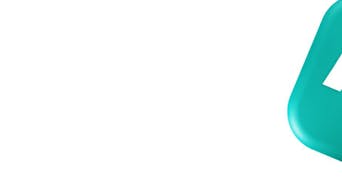
Signal Bot - Max number of active SmartTrades per Bot/per pair
Smarter Signal Bot Scaling for 2025 Trading Systems
Start Trading on 3Commas Today
Get full access to all 3Commas trading tools with free trial period

In response to valuable user feedback, we've introduced several new features to our Signal bot that aim to enhance both the profitability and safety of your trading experience. These updates allow users to set specific limits on the bot's trading activity, helping to ensure that your investments are managed according to your personal risk tolerance and strategy. Whether you're looking to cap your total investment, manage the size of individual trades, control the number of active trades, or limit the number of entry orders per SmartTrade, our new settings offer you more control and peace of mind in your trading endeavors.
Users can now configure the following limits in the Signal bot:
- Max. investment – a limit on the total investments made by the Signal bot;
- Max. investment per SmartTrade – a limit on the investments for each SmartTrade created by the bot;
- Max. active SmartTrades – a limit on the number of active SmartTrades;
- Max. number of entry orders per SmartTrade – a limit on the number of orders for each SmartTrade.
Let's take a closer look at each of these tools and how they will help protect your trading.
1. Max. investment or Max. initial margin (if you have selected a Futures or Margin account) – a limit for the entire Signal bot.
This setting allows you to specify the maximum amount of investment that the bot can use. If the bot reaches this level, further signals will be rejected. This is useful if you are trading a single pair and do not want to exceed a certain investment limit.
Please note:
- When trading on a Futures or Margin account, the amount in this field is multiplied by the leverage size.
- When the bot reaches the limit, subsequent signals will be rejected and marked as "Rejected" in the logs.
2. Max. investment or Max. initial margin (if you have selected a Futures or Margin account) – a limit for each SmartTrade.
This setting limits the maximum amount for each individual SmartTrade created by the bot. This is especially useful if you have many pairs in the bot and want to ensure that each SmartTrade for a separate pair does not exceed the specified limit.
Please note:
- When trading on a Futures or Margin account, the amount in this field is multiplied by the leverage size, and additionally, it is also multiplied by the number of selected pairs or by the number specified in the "Max. active SmartTrades" settings.
- When the bot reaches the limit, subsequent signals will be rejected and marked as "Rejected" in the logs.
3. Max. active SmartTrades – a limit on the number of active SmartTrades.
This setting limits the number of simultaneously active SmartTrades, helping to manage risks if the bot is configured to work with a large number of pairs, but you want to restrict its activity.
Please note the following:
- This number limits the number of active SmartTrades created by the bot. If some trade close, the bot will be ready to open new ones until it reaches the limit again.
- This functionality is useful for managing risks if, for example, you have a bot configured for 200 pairs but want it to actively work on only a certain number of pairs, say 50.
- When the bot reaches the limit, subsequent signals will be rejected and marked as "Rejected" in the logs.
4. Max. number of entry orders per SmartTrade – a limit on the number of orders for each SmartTrade.
This setting defines the maximum number of orders that the bot can add to a single trade. It is useful if your strategy requires limiting the number of additional orders.
For example, if your strategy dictates that the bot should create a SmartTrade based on a signal and add no more than 4 safety orders, you should set the "Max. number of entry orders per SmartTrade" to 5. This number includes one order for opening the SmartTrade and 4 additional orders. This way, you can effectively control the number of orders and manage risks in each SmartTrade.
Please note the following:
- This limit includes both the initial order and any additional orders.
- If the bot opens a SmartTrade and you manually add additional orders using the "Add Funds" button, this will also count towards the total order limit. If needed, you can edit the bot to increase or decrease the number of orders.
- Even if the order limit is reached, users will still be able to manually add orders to the SmartTrade using the "Add Funds" button.
- When the bot reaches the limit, subsequent signals will be rejected and marked as "Rejected" in the logs.
Conclusion
These new features provide you with the tools needed to tailor the Signal bot's performance to your specific trading strategy, reducing risk and increasing control over your investments. By setting limits on your total investment, individual trades, active SmartTrades, and entry orders, you can optimize your trading activity, safeguard your capital, and focus on achieving your financial goals. We are committed to continuously improving our platform based on your feedback, ensuring that you have the best tools available to trade safely and effectively.
Smarter Signal Bot Scaling for 2025 Trading Systems
The 2025 evolution of signal bots reflects the broader push toward greater concurrency, modularity, and AI-driven logic stacking in crypto automation. Signal bots now support up to 50+ SmartTrades per pair in many cases, thanks to parallel execution threading and cross-bot awareness built into leading automated crypto trading bots.
This expanded capacity means traders can simultaneously test, scale, and compare strategies on a single pair using layered indicators or different timeframes. For example, one bot may use a bot signal trading model trained on RSI and MACD convergence, while another tests order book imbalance data over 5-minute candles.
3Commas now enables dynamic assignment of SmartTrades across bots, with built-in conflict detection to prevent over-leverage or simultaneous exit order collisions. This is particularly useful for ai crypto trading bot users who deploy large-scale testing environments or manage live portfolios across multiple exchanges.
Advanced users are also connecting external analytics platforms to push signals into 3Commas bots based on backtested criteria. These include AI signal engines that learn over time—optimizing for drawdown thresholds, slippage conditions, and reaction to news sentiment. The key development? Signal bots are no longer static—they’re adaptive, intelligent actors in a growing web of interconnected automated tools.






