
- All
- Tools
- Analytics
- Technical Analysis
- Trading
- Blockchain
- DeFi
- Guides
- Company News
- Educational
- Opinion
- Price Predictions
- Market News
- News
- Trading cases
- Practical guides
- Exchanges
- Trading signals
- Cryptocurrency
- Crypto bots
- Other
Become a crypto master
Learn everything about crypto,
trading and bots
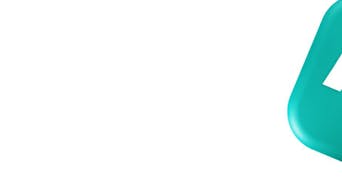
Step-by-step instruction to Grid Bot 2025
Start Trading on 3Commas Today
Get full access to all 3Commas trading tools with free trial period

How does the 2025 Grid Bot work?
In our “3Commas practical guides” article, we have already considered the basics of the Grid Bot operation. We strongly recommend that you take a look at it before reading this article!
Let us briefly recall the basics: in order to launch a GRID bot, it is enough to specify the upper and lower price limits for the Bot to operate in and the number of price line levels between them. The strategy creates a series of horizontal buy and sell levels, and the Bot accumulates profit as the price moves, “bouncing” within the grid.
What are the benefits of our GRID bot?
Bots on the crypto market mostly operate via signals to start and finish a trade, but a GRID bot is different.
A GRID bot does its best to earn on every price movement through buying lower and selling higher. When the price goes down – the Bot accumulates the chosen asset; when the price goes up – the Bot sells. It operates 24/7 until the price goes beyond the grid. All it needs is to specify the lower and upper price of the grid and the width of each level, where the Bot will buy and sell the coins.
Let’s move on to our Grid Bot settings.
To do so, go to the GRID bot page or www.tradingview.com (whatever is more convenient for you) and start viewing the charts of different coins. The goal of manual analysis and Grid Bot creation via “Manual strategy” is to find and select such trading pairs, where the price is near the support level, which is the most crucial factor for success in trading with a GRID bot.
Tip
The support level is the minimum price level for a certain period of time. As a rule, when reaching this level, the price turns around and goes up.
It is best to look for coins on the 4-hour timeframe and beyond. The most suitable coin will be the one that has gone down in price to some strong support level and is constantly repelled. That is, you can see that the buyers are buying back the “bottom” every time. Ideally, of course, we should look for a coin with greater volatility; we will have a better chance of making profits while the price moves up or down our grid.
Tip
High volatility leads to higher risks but also opens up more opportunities for earning while trading.
Having looked through the different coins and applied the basic technical analysis skills, we decided to focus on the ZRX/USDT pair.
Here are the main reasons:
- The price rebounded from the bottom of a strong support level, from which it can go up again gradually or enter a range, i.e., it will go up or down and then out of this channel. That’s exactly what we need. The goal is for the price to move within our channel and then go up. After that, we can safely close our Bot and move to the next coin;
- There is a strong Bullish divergence on the RSI indicator.
Tip
Bullish divergence is the lower lows for the price chart and the higher lows for the indicator, in this case, RSI.
- ZRX does not lead in terms of market capitalization, but together with LEND it has many more holders than other Defi tokens, which is an important indicator in trading.
So, we have 300 USDT, and we want to grid the ZRX/USDT pair. The GRID bot itself is a fairly large bot, which means that the more levels we set up, the more spare balance we will need.
Let us start setting up our Bot. Go to the 4-hour timeframe (better overview of levels) and adjust the chart so that the price goes from the bottom of our strong support level to the top of the channel where the price can move for some time inside our grid. We set the grid so that the lower and upper grids hit the lower price and the upper price of the channel. This way, the price movement in the grid will hit each level as often as possible. If the 4-hour timeframe is not convenient, you can choose a 15-minute timeframe for accuracy (it matters if the grid is not as big and its width is less than 1%).
Next, set the following parameters in the Grid Bot settings:
—
Pair: ZRX/BTC
Upper limit price: 0.4250
Lower limit price: 0.3065
Number of grid lines: 30
Quantity in one Grid: 33 ZRX (minimum amount for each trade, just over $10)
Investment amount: 272 USD
—
Bot launch price: 0.3174
Grid Width: 0.96% ~ 1.31%
Total grid span: 38%
When Grid Bot settings are complete, click “Create”. Then click “OK” when receiving the “Bot successfully created” message. After that our Grid Bot is ready to work, but it is not launched yet. Check all the Bot’s settings in the “My Grid Bots” section below the chart (if necessary, you can click “Edit” and correct the settings); when you are satisfied with the setup – start! To launch the Bot, click “Enable.”
Next, the Bot will ask us again if we are sure of our actions; if so, we confirm by clicking the “Confirm” button.
And last, but not least: For Grid Bot to work, we must purchase the necessary amount of ZRX; you can do it manually using the Smart Trade terminal or simply click the “Market buy” button.
After that, our GRID Bot will start to work, i.e., it will place limit orders on the exchange, and at each price movement and execution of each limit order, it will recreate any filled orders again and again and bring profit with each price movement within our grid.
If we click on a pair in the GRID Bot settings (in our case, it is ZRX/USDT), a chart showing the grid itself and the executed orders will be opened. From time to time, when we open the chart, we will get a picture with some Bot analytics. Also, in the “My Grid Bots” section, next to your Bot data, you will see the realized profits on the right. If necessary, you can stop the Bot, wait 30-60 seconds (so that the Bot can cancel all limit orders on the exchange), make changes to the grid, save and run it again.
Also, if we click on the header of our GRID bot, it will open a page with our open position and all limit orders that are placed, the limit orders lock the funds the bot requires to operate. Also, on this page, you can export all of the data related to your Bot.
What’s the best time to exit the GRID bot?
The ideal time to stop the Bot and close it is when the price goes all the way from the bottom to the top and out of the grid. If the price went below the bottom of the grid, there basically are two options: to wait for the price to return into the grid or stop the Bot. This would mean that your wallet will hold unsold (in our case ZRX) coins. You can try to sell and profit from the coins stuck in your wallet using the Smart Trade manual terminal and the Smart Sell tool. If we have available balance in our wallet, you can use “Averaging” and end up profiting. Thus, we will get a profit both from the Grid Bot, and from the Smart Sell deal.
======================================================================
Let’s check our GRID Bot’s progress the next day.
As we can see from the chart, the ZRX price has gone up, and the Bot is working and making a profit. Previously, we mentioned that in order to make a significant profit on each price movement, you need to enter a larger amount than we used for example purposes. However, our Bot is performing well and shows positive results.
How do you keep track of the Bot’s performance?
At the bottom of the chart, we see the “B,” “S,” or “BS” marks.
“B” means that the Bot bought here;
“S” means that the Bot sold here;
“BS” means that the Bot bought and sold here.
In the transaction overview, we see all the income that the Bot managed to bring. If you click on “Show all transactions,” you will see a complete picture of how your Grid Bot performed.
Well, here we are! Now, having understood the work of the Grid Bot following the examples, you can easily set it up, start trading, and making profits!
And if you have not tried our platform before, now is the best time to do it!
Conclusion
In conclusion, we've explored the workings of the Grid Bot, a unique trading strategy that operates on the cryptocurrency market. Unlike conventional trading bots that rely on signals, the Grid Bot thrives by capitalizing on price movements, buying low and selling high, operating 24/7 within preset price boundaries. This strategy offers several advantages, such as continuous trading and the ability to specify upper and lower price limits, along with the width of each level.
To successfully employ the Grid Bot, we emphasized the importance of manual analysis to identify trading pairs with strong support levels. Coins with high volatility were preferred, offering both risks and opportunities for profits.
We illustrated the setup process using the ZRX/USDT pair as an example, detailing the necessary parameters and configurations. Once the Grid Bot is launched, it diligently places limit orders, recreates filled orders, and generates profits with each price movement within the grid.
Determining the best time to exit the Grid Bot hinges on the price's movement within the grid. Ideally, closing the bot when the price exits the grid at the top is optimal. However, if the price falls below the grid's bottom, options include waiting for a return to the grid or manually selling the coins to profit further.
Monitoring the Grid Bot's performance is straightforward, with clear indicators such as "B," "S," or "BS" marks on the chart, denoting buy, sell, or both actions. Detailed transaction history provides a comprehensive overview of the bot's performance.
In 2025, the Grid Bot remains a viable and profitable trading strategy for cryptocurrency enthusiasts. With the guidance provided in this article, you can confidently set up and operate the Grid Bot to start trading and achieve success in the dynamic world of cryptocurrencies.
If you're new to our platform, we encourage you to register with 3Commas. Enjoy three days of free access to all features and benefit from a 50% discount on an annual subscription. This is an excellent opportunity to explore the Grid Bot strategy and enhance your cryptocurrency trading skills. Good luck on your trading journey!
Register with 3Commas and get three days of free access to all features, and good luck with your trading journey!
Disclaimer: The contents of this article are not intended to be financial advice and should not be treated as such. 3commas and its authors do not take any responsibility for your profits or losses after you read this article. The article has been presented to provide readers with general information. There is only personal experience described herein. The user must do their own independent research to make informed decisions regarding their crypto investments.
The New Grid Bot Trading Strategies And Features in 2025
In 2025, 3Commas added new enhancements to their offerings with the introduction of some AI technologies and new automation features to improve the trading efficiency and responsiveness of the Grid Bot. These updates solidify its reputation as a leading automated crypto trading bot for both casual users and advanced traders.
AI-Powered Grid Bots with Trailing Up and Down
With the addition of AI for crypto trading, the Grid Bot, using signals powered by AI analytics, can now automatically change its settings based on prevailing market activity. The Trailing Up and Trailing Down features extend the operational boundaries of the bot, preset ranges as prices shift, and ensure that there is always a grid available for trading. This is important, especially in the case of erratic markets, because in such circumstances, traders are able to make use of price changes without having to manually intervene. The enhanced intelligence behind the AI crypto trading bot allows it to adapt faster than traditional configurations.
Maximize Grid Bot Performance with Automatic Backtesting →
Strategy Refinement Through Automatic Backtesting
In an effort to increase the effectiveness and efficiency of their traders, the company has simplified further granular strategy through an automatic backtesting feature. This tool allows users to test different grids and cross them with a range of historical data to assess likely success and assist in selecting the right one. Backtesting helps traders make optimal decisions for bot configurations to achieve the desired results—an essential component of automated cryptocurrency trading.
Arithmetic vs. Geometric Grid Bots
It is essential to learn the difference between Arithmetic and Geometric Grid Bots in order to trade effectively. Arithmetic Grid Bots buy and sell at equal intervals. Therefore, these bots are best suited for markets that are relatively stable. On the other hand, Geometric Grid Bots buy and sell at specific percentages, which makes them more appropriate for highly volatile markets. AI bots for crypto trading that incorporate heuristic algorithms to determine the most suitable bot type for current conditions tend to perform better.
Diverse Grid Bot Strategies
To cater to specific scenarios, 3Commas offers a variety of preset Grid Bot strategies:
- Rising Strategy: This strategy is helpful in an upward-biased market since it puts more buy orders than it does sell orders.
- Stable Strategy: This strategy works well in a sideways or range-bound market since it places both buy and sell orders to take advantage of small market movements.
- Reversal Strategy: This strategy anticipates a turn in the market and places orders designed to profit from a change in direction, usually in the middle of the predicted move.
- To the Moon Strategy: This strategy aims to maximize profits by focusing on price jumps in a strongly upward-biased market.
- Falling Strategy: This strategy works best in a downward-trending market as it puts more emphasis on selling to reduce losses.
These methods give traders the ability to fine-tune their bot’s activity to better suit current market conditions, increasing the chances of positive results. Whether you're using a crypto trading bot for passive gains or a grid trading bot for active positioning, having access to multiple built-in strategies makes a difference.
The addition of AI bot crypto trading, automatic strategy backtesting, and a wide range of configuration options turns 3Commas’ Grid Bot of 2025 into a sophisticated trading assistant, unlocking new opportunities to navigate the complexities of the cryptocurrency trading bot landscape.

A proven leader, successful at establishing operational excellence and building high-performance teams with a sharp focus on value creation and customer success.





