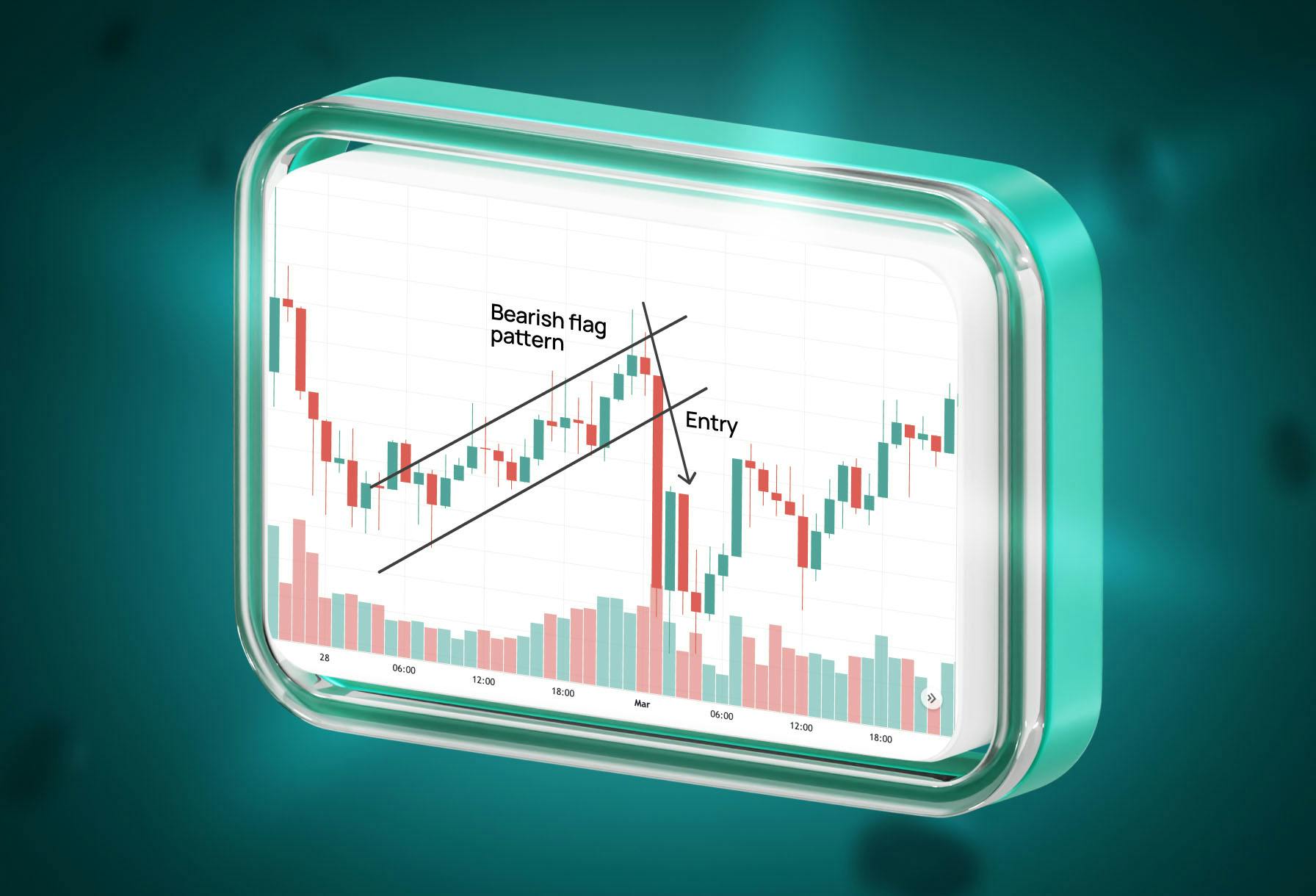- All
- Analytics
- Technical Analysis
- Trading
- Blockchain
- DeFi
- Guides
- Company News
- Educational
- Opinion
- Price Predictions
- Tools
- Market News
- News
- Trading cases
- Practical guides
- Exchanges
- Trading signals
- Cryptocurrency
- Crypto bots
- Other
Become a crypto master
Learn everything about crypto,
trading and bots
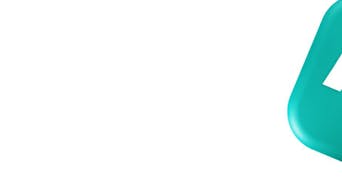
3Commas Account Security Layers
- Account Security Layers Implemented By 3Commas
- Tips for Keeping Your 3Commas Account and Assets Safe from Hackers
- Create Your 3Commas.io Account Using a Unique Email Address
- Protect the Email Address You Used to Sign Up for 3Commas.io
- Ensure Your Passwords are Strong and Unique, and Install Password Management Software
- Set Up Unique Pattern Locks, Passwords, and Passcodes for Your Phone
- Don’t Root or Jailbreak Your Devices
- Don’t Store Logins and Passwords in an Unencrypted Format
- Conclusion
Start Trading on 3Commas Today
Get full access to all 3Commas trading tools with free trial period

At 3Commas, we are strongly dedicated to protecting your data privacy and security. Our teams work tirelessly to implement measures that safeguard your information and assets. Recently, our tech team introduced new security layers to ensure the safety of your API keys.
It is important to note that 3Commas never has access to your exchange account log-in information as we use an API key from your exchange to connect to your account. Our API is configured in a way that prevents any requests for personal information from the exchange. This provides an additional layer of protection for your data and privacy.
In this article, we'll talk about the different account security layers 3Commas has put in place to keep your account and assets safe.
Account Security Layers Implemented By 3Commas
3Commas has implemented the following security measures to protect your account from hackers:
Fast Connect With the 0Auth Protocol
This is available on OKX and Binance currently, and we’re also working with other exchange partners to implement it. Fast Connect is an incredibly convenient approach to enhancing the security of your account. The best thing about this method is that it eliminates the need for manual entry of API keys. Instead, it uses an access token to authorize trades, thereby ensuring that your API is never exposed.
IP Whitelisting for API Keys
To ensure security and prevent unauthorized access, users can whitelist the IP addresses of 3Commas when creating their API keys on an exchange. Doing so will automatically reject any trade request made using their API from an address outside 3Commas, thus providing an added layer of protection.
Sign Center
To ensure data security, 3Commas created a siloed IT environment that imposes strict limitations on accessing encrypted API keys. Whenever a user sends a trade request, Sign Center signs the transaction while keeping the API key confidential, very similar to how Metamask does it.
2FA (Two-Factor Authentication)
3Commas implemented two-factor authentication (2FA) to enhance account security and prevent unauthorized access. Users will need to confirm their ownership through two separate means. The first is the conventional login and password, and the second involves a unique code that can be received via SMS, email, or an authenticator application.
At 3Commas, we strongly urge our traders to use 2FA when logging into their accounts. This security measure ensures that only authorized traders can access their accounts and execute transactions, safeguarding their valuable assets.
Tips for Keeping Your 3Commas Account and Assets Safe from Hackers
The following steps can help you improve the security and privacy of your 3Commas account and digital assets:
Create Your 3Commas.io Account Using a Unique Email Address
To safeguard yourself from phishing attacks, it is advisable to use a unique email address while setting up your 3Commas account. This approach guarantees that the email address has not been previously exposed to spammers or hackers via mailing lists breached by other companies or industries.
Protect the Email Address You Used to Sign Up for 3Commas.io
Your personal email account's security has a direct impact on your 3Commas.io account. Use a unique and long password, enable two-factor authentication if your email provider supports it, and review your account activity regularly to check for potential security issues with both your email and 3Commas.io account. If you believe your email has been compromised, please contact our customer service for help.
Ensure Your Passwords are Strong and Unique, and Install Password Management Software
A password manager is a practical solution to avoid the hassle of remembering multiple password combinations. It is important to choose a password that is both strong and easy to remember, perhaps by incorporating phrases from meaningful events in your life that aren’t public knowledge on the internet.
When creating passwords, length is the most critical factor in making them strong. Incorporating a mix of uppercase and lowercase letters, along with special characters, makes it more challenging for hackers to access your account.
To further enhance password security, refrain from using easily-guessed personal information or details found on social media. Above all, it is crucial to avoid using the same password for multiple platforms to prevent a single security breach from compromising all of your accounts.
Set Up Unique Pattern Locks, Passwords, and Passcodes for Your Phone
In case you lose your device, use unique pattern locks, passwords, and passcodes to safeguard your data and funds from unauthorized access. By setting different unlock codes for your device, hackers will be prevented from accessing all of your accounts.
Don’t Root or Jailbreak Your Devices
Circumventing software restrictions on your device poses a significant security risk. These restrictions are imposed by device manufacturers for a variety of reasons, including security. By rooting or jailbreaking your device, you expose it to vulnerabilities in the future, putting your account at risk.
Don’t Store Logins and Passwords in an Unencrypted Format
It is important to prioritize security over convenience to safeguard against unauthorized access to your account. It is impossible to predict when such incidents may occur, whether it be in the near or distant future. Therefore, it is essential to always take precautions to ensure your safety and protection.
Conclusion
Ensuring the safety of your account is a collective effort. At 3Commas, we are committed to providing maximum security for your account and assets.
However, it is equally important for you to use the available security features within your 3Commas account and adhere to the security guidelines provided above. Together, we can ensure that your account is well protected.

Adedamola is a highly resourceful content writer with comprehensive experience in researching and creating simple content that engage and educate the audience. He is interested in improving the marketing results of blockchain and crypto brands through great content.
READ MORE
- Account Security Layers Implemented By 3Commas
- Tips for Keeping Your 3Commas Account and Assets Safe from Hackers
- Create Your 3Commas.io Account Using a Unique Email Address
- Protect the Email Address You Used to Sign Up for 3Commas.io
- Ensure Your Passwords are Strong and Unique, and Install Password Management Software
- Set Up Unique Pattern Locks, Passwords, and Passcodes for Your Phone
- Don’t Root or Jailbreak Your Devices
- Don’t Store Logins and Passwords in an Unencrypted Format
- Conclusion