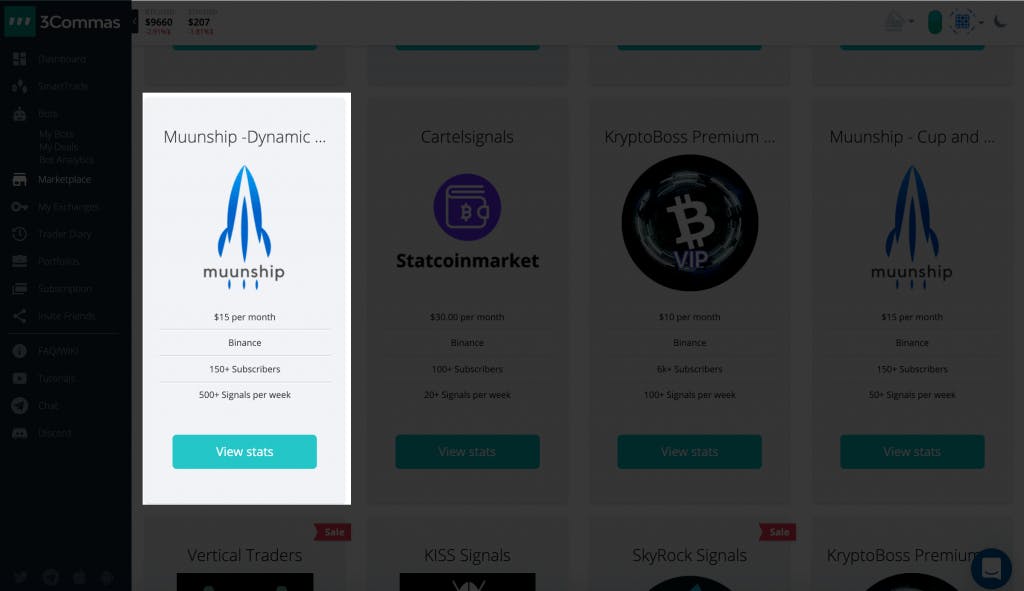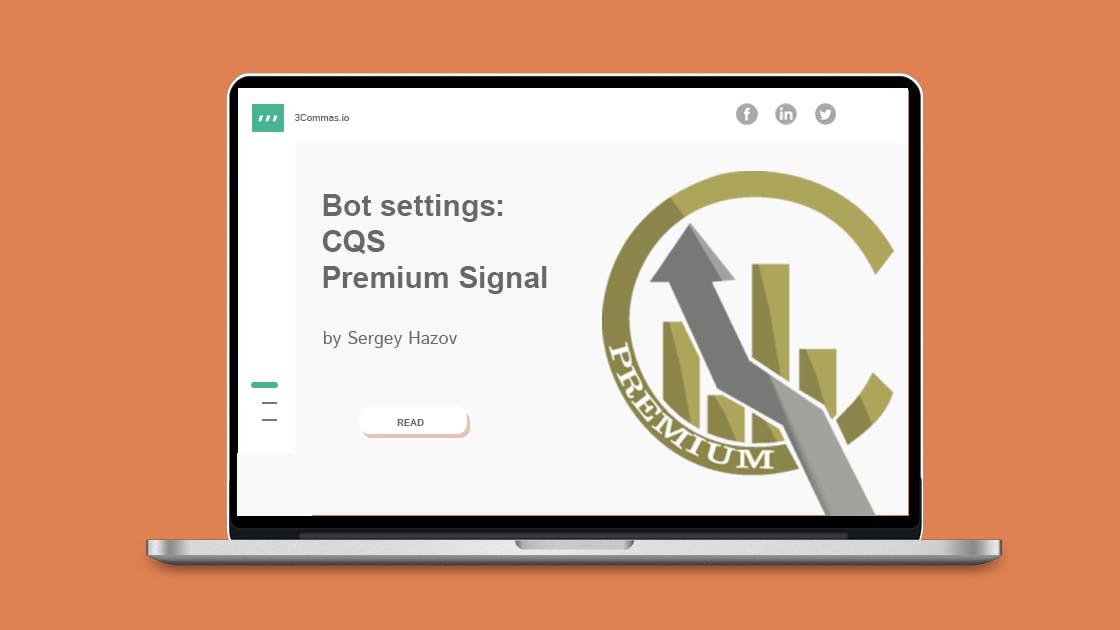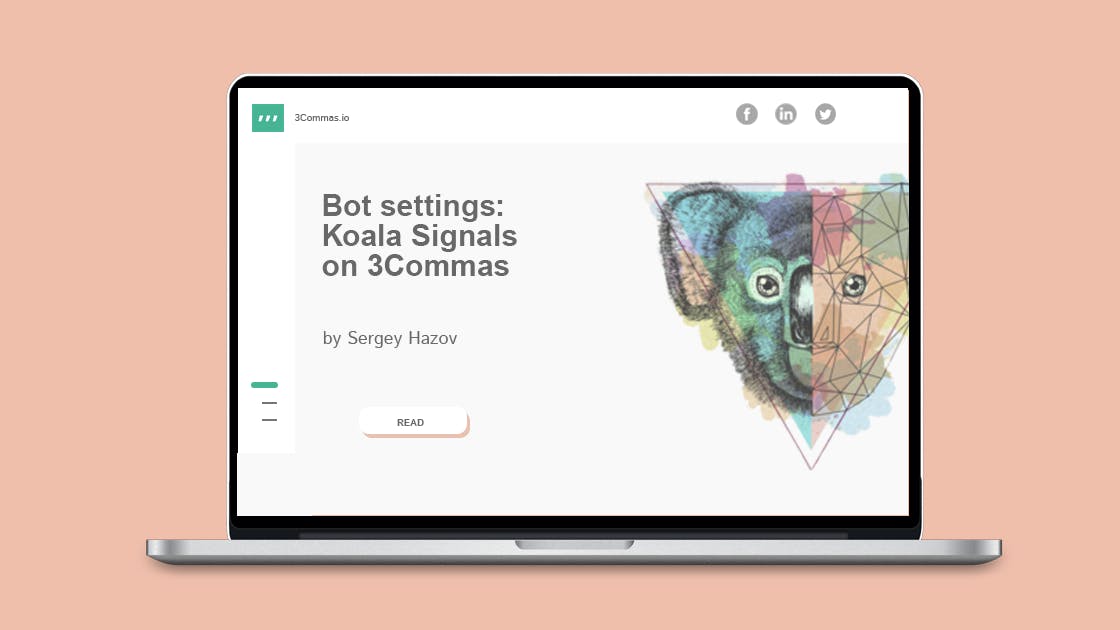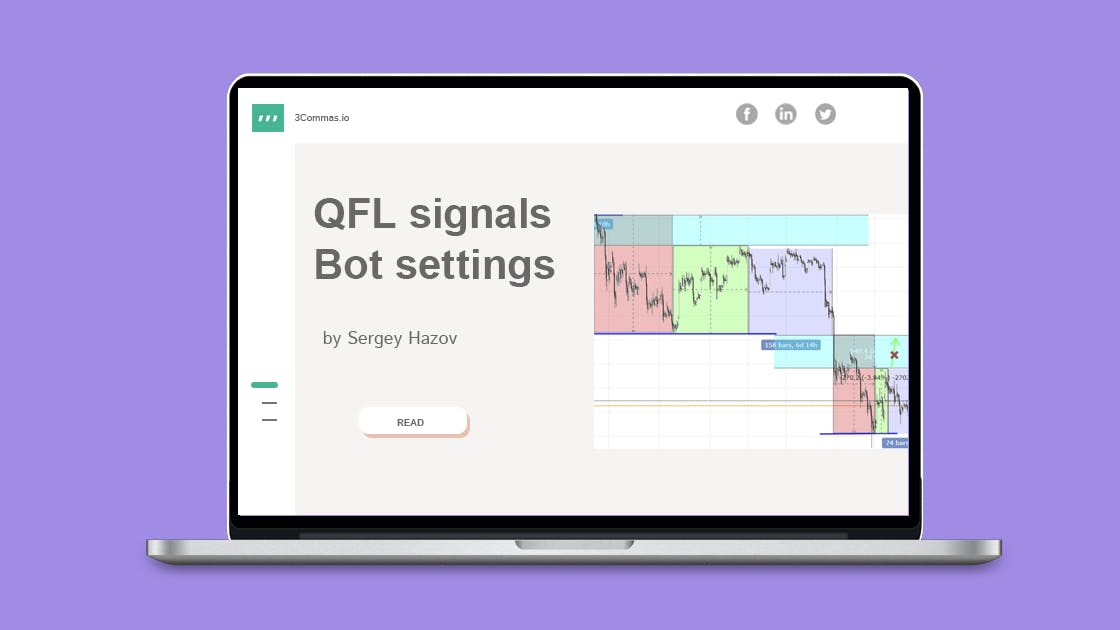
- All
- Tools
- Analytics
- Technical Analysis
- Trading
- Blockchain
- DeFi
- Guides
- Company News
- Educational
- Opinion
- Price Predictions
- Market News
- News
- Trading cases
- Practical guides
- Exchanges
- Trading signals
- Cryptocurrency
- Crypto bots
- Other
Become a crypto master
Learn everything about crypto,
trading and bots
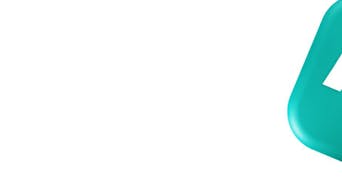
Muunship – Dynamic Grid bots settings.
An updated guide to Dynamic Grid bots in 2025, focusing on AI-assisted triggers, portfolio-aware logic, expanded exchange support, and onboarding tools for new entrants. Discusses the evolution of crypto bot trading and the advancements in automation and real-time optimization.
Start Trading on 3Commas Today
Get full access to all 3Commas trading tools with free trial period

Dynamic Grid Bot ASSIST, uses technical analysis to build grids. It uses Darvis Box theory to formulate grids. After grids are formed and confirmed, the system starts to trade and makes small profits.
How are the grids formed?
To visually see the Grids. Use the Muunship Charting app on muunship.com
But first, watch these videos to understand how a Darvis Box is formed.
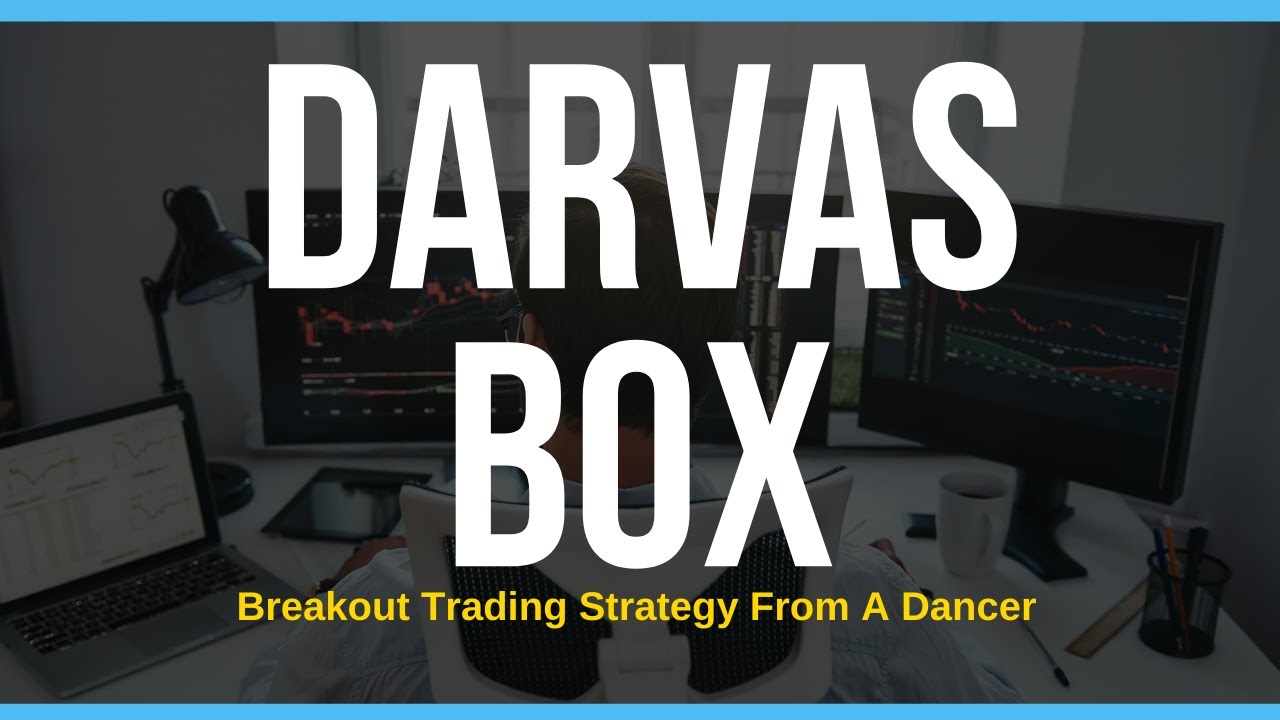

Here is how you can add the Darvis Box Trading Indicator on the Muunship Charting app. This app is also available on iOS, Ipad, and all Android Devices. Below are instructions on how to add the Darvis Box Trading indicator on the Desktop App.
This is what the Box Indicators will look like. It will automatically Draw Support and Resistance Levels.
The Grid will buy at 1% – 3% and 5% below the support levels. Enter your TP based on the history of the chart. If the coin bounces 1%-2% after those levels hit, enter your TP at 1 to 2 percent. But some coins have some very wild moves, and you can keep your TP much higher.
After your sell orders are executed and if the coins moves to those levels again, it will start to buy them again. If the coin falls below the grid levels, it will no longer buy any more coins. It will wait for the new bases to be formed in order for it to start to buy again.
Here is an example of how the grids and the buys are formed and where the buy and sells occur.

Here is an example of a bot for ETH pairs. Remember to always look at the history of the pairs and then add them to the Dynamic Grid Bot
Setting up 3Commas Grids
First, go to 3Commas Marketplace
Next Choose Composite to trade multiple bots or select Simple bot to trade individual Bot and select exchange Binance
Select the Pair that you would like to trade based on viewing the history of the coin on the Muunship Charting App
Select the following Criteria
Strategy = Long
Profit Currency = Quote
Base Order size = 0.001
Safety order size = 0.001
Start Order Type Limit
Deal Start Condition = Muunship Dynamic Grid
Target Profit = 1.79%
Take Profit type = Percentage from total volume
Stop Loss % = 0
Max Safety count = 0
Max active count =0
Price Deviation = 1%
Safety order volume scale = 1
Safety order step scale = 1
After adding the settings then select Create Bot
To activate bot click on start
2025 Update: Smarter Grid Bot Adaptation in Today’s Volatile Market
Dynamic Grid bots have matured significantly since 2019, especially with advancements in crypto automation and AI-enhanced strategy execution. While Muunship’s foundational logic remains relevant, the broader ecosystem of crypto bot trading has evolved to offer more precision and customization. For high-volume traders and asset managers, today's tools emphasize adaptability, real-time optimization, and AI-supported recalibration.
In 2025, 3Commas as a software provider has expanded its suite of grid trading tools. These now integrate with a broader range of exchanges, including Coinbase and other tier-one platforms supporting crypto bot trading. Enhanced features allow Dynamic Grid bots to adjust spacing, order volume, and quote allocation based on live volatility metrics—improving performance in unpredictable market environments.
For those considering entry into crypto bot trading or looking to buy a crypto trading bot for tailored strategy deployment, key differentiators in today’s software include:
- AI-assisted triggers: Modern crypto AI trading bots can adapt to RSI, Bollinger Band width, or even sentiment analysis metrics for grid realignment.
- Portfolio-aware logic: Grid bots now factor in your full asset allocation—ideal for asset managers executing crypto auto trading across multiple funds.
- Deeper exchange support: With growing adoption of crypto bot trading platforms, integrations now include not just Binance and Coinbase, but DEX-compatible tools as well.
- Onboarding tools for new entrants: For traders looking to buy crypto trading bot solutions at lower cost, options like the cheapest crypto trading bot plans offer sandbox environments and simplified logic to minimize exposure during setup.
Whether you're managing institutional capital or running advanced retail strategies, the focus today is on intelligent automation—not static rule execution. A crypto bot app that supports Dynamic Grid logic in 2025 should offer more than just execution—it should serve as a responsive trade assistant across fluctuating markets.
Interested users can explore new 3Commas configurations via the bot marketplace or by customizing advanced parameters within the SmartTrade terminal. For maximum control, pairing your grid bot with a crypto signal bot or other trading signals bot is now common practice among professionals balancing automation with oversight.

A proven leader, successful at establishing operational excellence and building high-performance teams with a sharp focus on value creation and customer success.