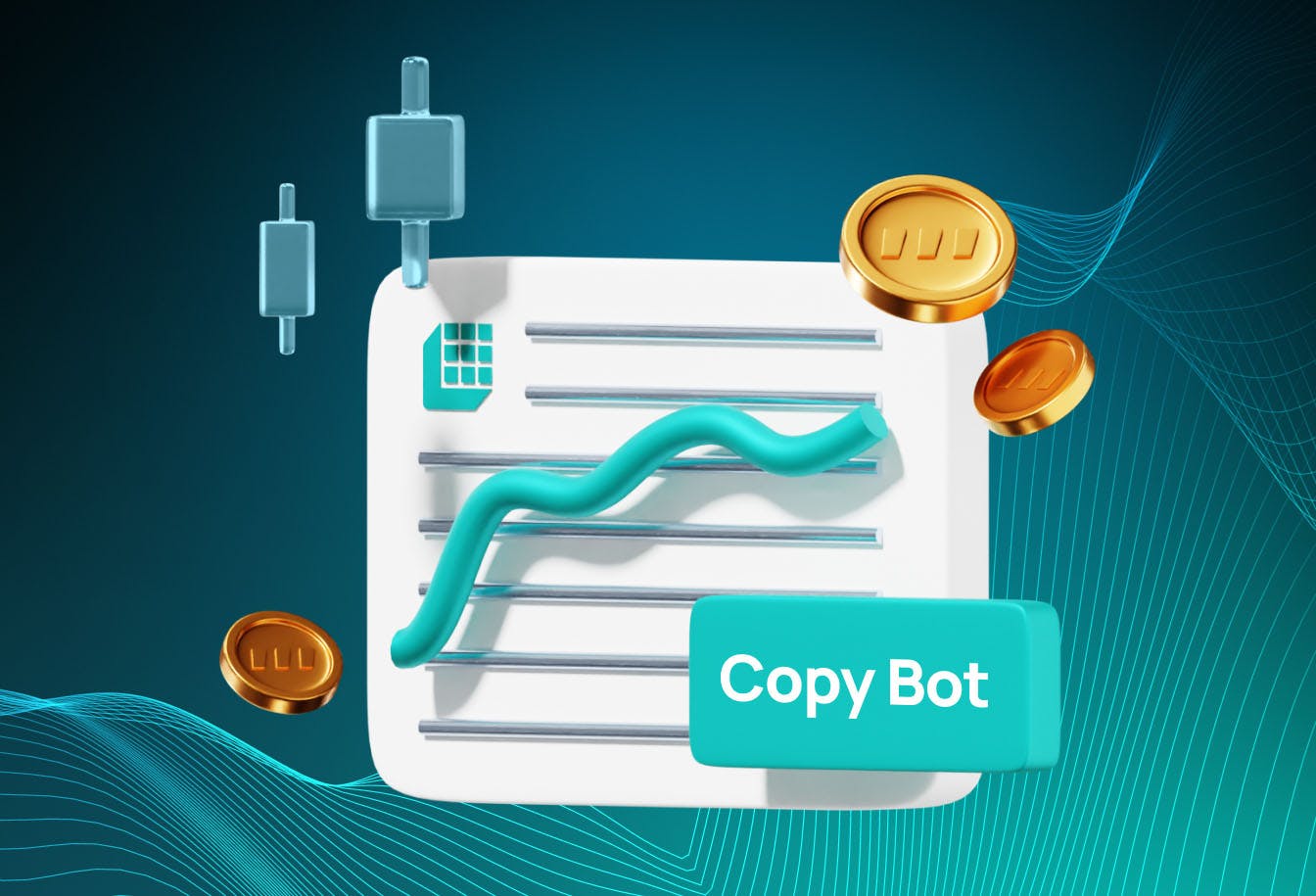- All
- Tools
- Analytics
- Technical Analysis
- Trading
- Blockchain
- DeFi
- Guides
- Company News
- Educational
- Opinion
- Price Predictions
- Market News
- News
- Trading cases
- Practical guides
- Exchanges
- Trading signals
- Cryptocurrency
- Crypto bots
- Other
Become a crypto master
Learn everything about crypto,
trading and bots
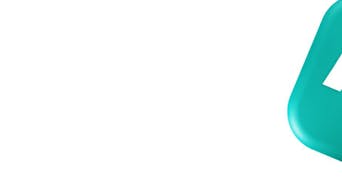
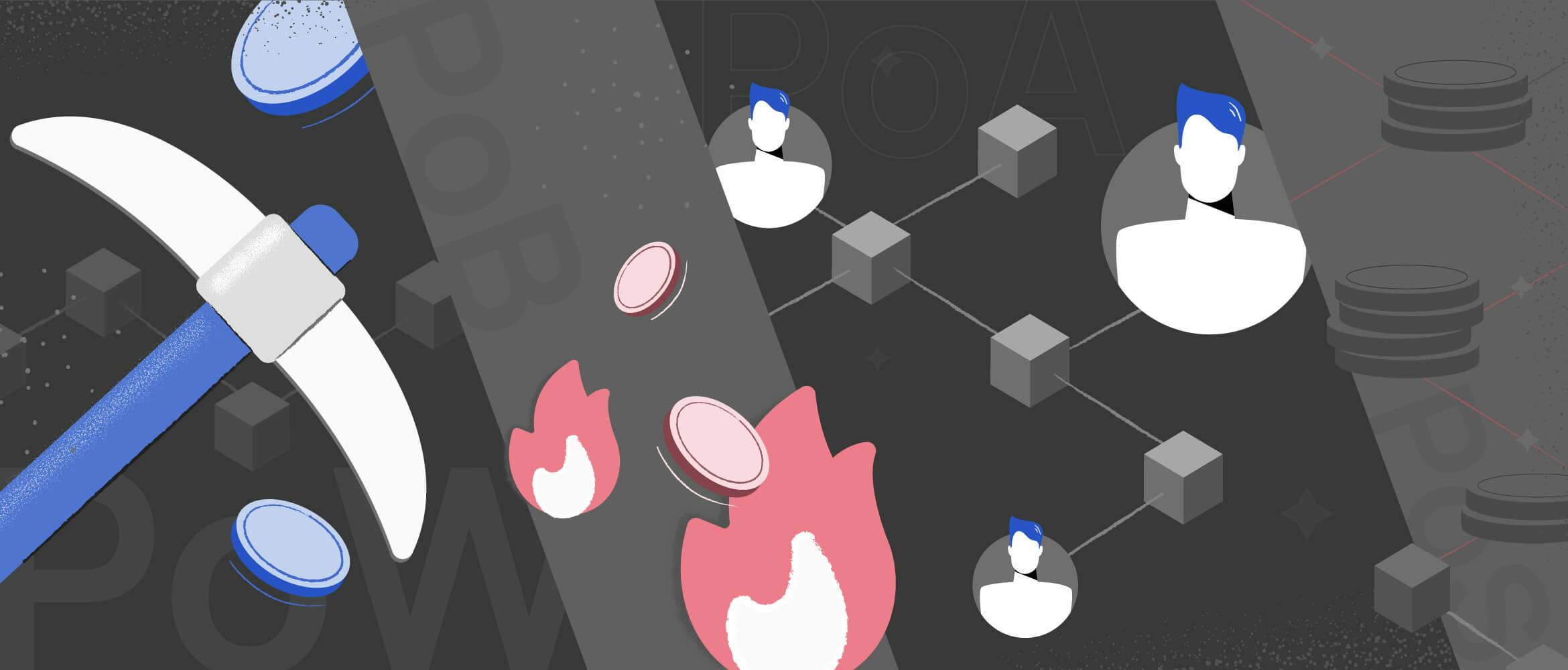
Want to Mine Bitcoin at Home?
BTC mining is fading—AI bots now offer smarter exposure options.
Start Trading on 3Commas Today
Get full access to all 3Commas trading tools with free trial period

How do you mine bitcoin?
Any computer will work — desktop or laptop. The easiest operating system to use is Windows. Mining on Mac is almost impossible. If you are a happy Linux user, you probably know how to mine already. The type of Internet connection does not matter either. However, you need a stable internet connection. Any web connection method works just fine.
How to mine bitcoin at home
The only and most important requirement is that you need a good video card with at least 6GB of internal memory. The most budget-friendly GPUs that meet the mining requirements are Nvidia 1060 6GB or AMD RX 480 8 GB. The better the video card is, the more expensive it is and the more money it can bring.
Some miners claim that home PC/laptops are not suitable for mining as they wear out, lose their warranty, and so on. There is no difference between a mining farm and a home PC — both use the same components: the motherboard, CPU, RAM, hard drive, and GPU. The only difference is that professional miners install more GPUs and put additional fans for better cooling. We’ll cover hardware later in the article.
A standard GPU usually has a two-year warranty, and the manufacturer can't do anything about your mining rather than playing AAA games.
Getting started
Creating Your Personal Bitcoin Wallet is very important. If you lose your wallet, no one will help you. Losing a Bitcoin wallet is equal to losing cash, even worse. Cash is sometimes returned; no one can return Bitcoin.
Let's use a Coinomi wallet as it’s a time-tested solution. It works on Windows, Mac, Linux, iOS and Android. Let's assume that you have decided to install the wallet on Windows, as it’s still the most prominent OS globally.
You can check other wallet options by taking the official quiz on Bitcoin.org
Creating a new Coinomi wallet
Visit the Coinomi website and create a new wallet using the "Create a new wallet" button.
A mnemonic phrase in the Coinomi purse
This set of words contains all your money. Take care of it and do not show it to anyone. You can delete Coinomi from your computer, but thanks to this phrase, your wallet can be recovered again.
An example of a mnemonic or seed phrase:
scout stomach push neither oak tumble spoon to shine hope vessel garlic exhaust elite coconut clarify limit silent hard chronic any hire swarm dial morning
You will be asked to check whether you saved the phrase. This step can be skipped, although we recommend you to double-check the mnemonic phrase.
Creating password in Coinomi
Create a password for the wallet. Of course, you should choose a strong password, not a qwerty.
Choice of cryptocurrencies in Coinomi
Coinomi is a multi-currency wallet, which means that you can use it not only for storing Bitcoin. However, in this case, that's what we need. Check the box next to Bitcoin, and then click Next to continue.
The Bitcoin address in Coinomi wallet
To see the address of the wallet itself. Click on the Bitcoin inscription. Then click on the Receive button. Copy the address. You’ll need it in the future.
If you decide to install the wallet on your phone, the process is exactly the same. The big advantage of Coinomi is that you can use the same wallet on multiple devices. If you need to change your phone or delete everything from your PC — no problem. You can always restore your wallet on another device.
Start Bitcoin mining on Windows
Once you have a wallet, you have to pick a BTC fork you are going to mine for. To put it simply, the fork is the already written base code of some project usea as a starting point for another “fork” project. Each branch can develop and exist independently. The main benchmark for choosing a fork is profitability. You should also pay attention to liquidity — the ability to transfer crypto to fiat money.
Bitcoin is based on SHA-256, and high profits come to large and expensive farms owners. For example, Scrypt uses a lot of RAM, making ASIC processors problematic, which puts PCs in favor. You can calculate the profitability on any online calculator. Rewards depend on your GPU and CPU: if your PC doesn’t have "durable" components, the average earnings may lack the scale.
Pick a pool
Choose a pool by the commission — the percentage of the block’s amount divided between the miners. Also, look at the withdrawal features. Some pools provide additional options to view the statistics of the walkers and their monitoring. You can have a look at ViaBTC.
There is also a "Chinese four" — prevalent and trustworthy pools:
- F2Pool. A massive hash rate is retained in the network. You pay 4% for each withdrawal. The biggest pool so far.
- BTC China. They are among top 5 in the overall pool rating.
- BW pool. A bit smaller yet prominent pool.
- AntPool. Number one pool in 2021 with about 15% of mining capacity. It works without commission. There is an option to degrade your fees down to 2.5%. Suitable for those who like mining solo.
Last year's stats are shown below.
To select it correctly, look at the three main characteristics:
- Commissions 1 to 10%
- withdrawal methods
- User-friendly interface.
Pick a Miner
Miner is a special program that solves complex mathematical problems and counts the rewards for users. Usually, the selected pool specifies which miner is best suited to perform all the functions and provides detailed instructions on how to set it up.
Download bitcoin miner software to proceed. There are several suitable and time-tested options:
- CGminer - popular GPU / FPGA / ASIC microprocessor Graphics open-source type is suitable for Windows, Linux, and macOS. The software has useful features, including overclocking, monitoring, fan control and remote interface capability.
- BFGminer - created specifically for FPGA and ASIC but does not provide a central focus on graphics processes. There are dynamic clocking, monitoring and remote screen viewer functions.
- BitMinter is the best software providing networking capabilities. You can connect with other users and potential clients. The interface is simple and straightforward, with an uncomplicated installation of the program itself.
You should also pay attention to BTCMiner, Poclbm, DiabloMiner. Starting instructions are included in the pool's documentation. The process is usually done through the command line.
Funds withdrawal
Enter your wallet on the official website of your pool. You can withdraw directly to the crypto exchanges. Don’t forget that you pay fees for each transaction. You might want to accumulate funds and withdraw once rather than splitting your rewards and spending each time.
Tip: If you don't understand how to set up your miner, special programs do all the steps for you. But you have to share your rewards. So, you deliver 1-1.5% to the pool and 30-40% to the software developers.
The best hardware for bitcoin mining at home
To mine crypto at home, you need powerful hardware. This includes a processor, graphic cards and additional equipment.
Graphics Card
It should have enough memory and GPU frequency to allow the mining process without any complications. Suitable models include:
- Radeon RX 470 and 480 and other modern models
- Geforce GTX 1060, 1070,1080; 1080TI and later models
- Only the latest AMD models
The average payback on such equipment ranges from 250 to 400 days. GPUs are the most important equipment when working with crypto. Only powerful modern computers with enough RAM and a good video card are suitable for mining. Consider I7 and I9 Intel processors with 1TB hard drive and 8GM DDR4 RAM. In some cases, it’s cheaper to buy parts separately rather than getting a whole PC.
Other equipment
Instead of processors and graphics cards, you can buy special-purpose integrated circuits (ASIC) or fan arrays (FPGA) as well as separate USB devices. The best ASIC-miners are ANTMiner S7, S9, Avalon6, CoinTerra TerraMiner IV. If you choose from USB-miners for BTC, look at AntMiner U2, BPMC Red Fury USB, Avalon Nano 3.
Conclusion
Before you start home mining, we suggest you examine the prices of equipment profitability from the approach, compare alternative possibilities, and analyze the industry overall. As once you have a clear vision, it’s a good point to enter any market, including crypto.
2025 Reality Check: Mining vs. Automation for BTC Exposure
Mining Bitcoin at home is no longer a realistic path to profitability for most individuals in 2025. Increased network difficulty, energy regulation, and ASIC hardware centralization have pushed retail miners out of the space. But for those looking to gain BTC exposure, automated crypto trading bots offer an alternative.
Bots configured for BTC accumulation strategies—such as dca bot crypto setups—now outperform typical home miners when considering electricity costs, opportunity costs, and maintenance overhead. These bots allow users to gradually build BTC positions based on volatility filters, exchange arbitrage, or market sentiment scoring.
For users committed to BTC as a long-term holding, AI-assisted trading offers scalable, flexible, and cost-effective paths to accumulation—without the infrastructure burdens of home mining.

A proven leader, successful at establishing operational excellence and building high-performance teams with a sharp focus on value creation and customer success.