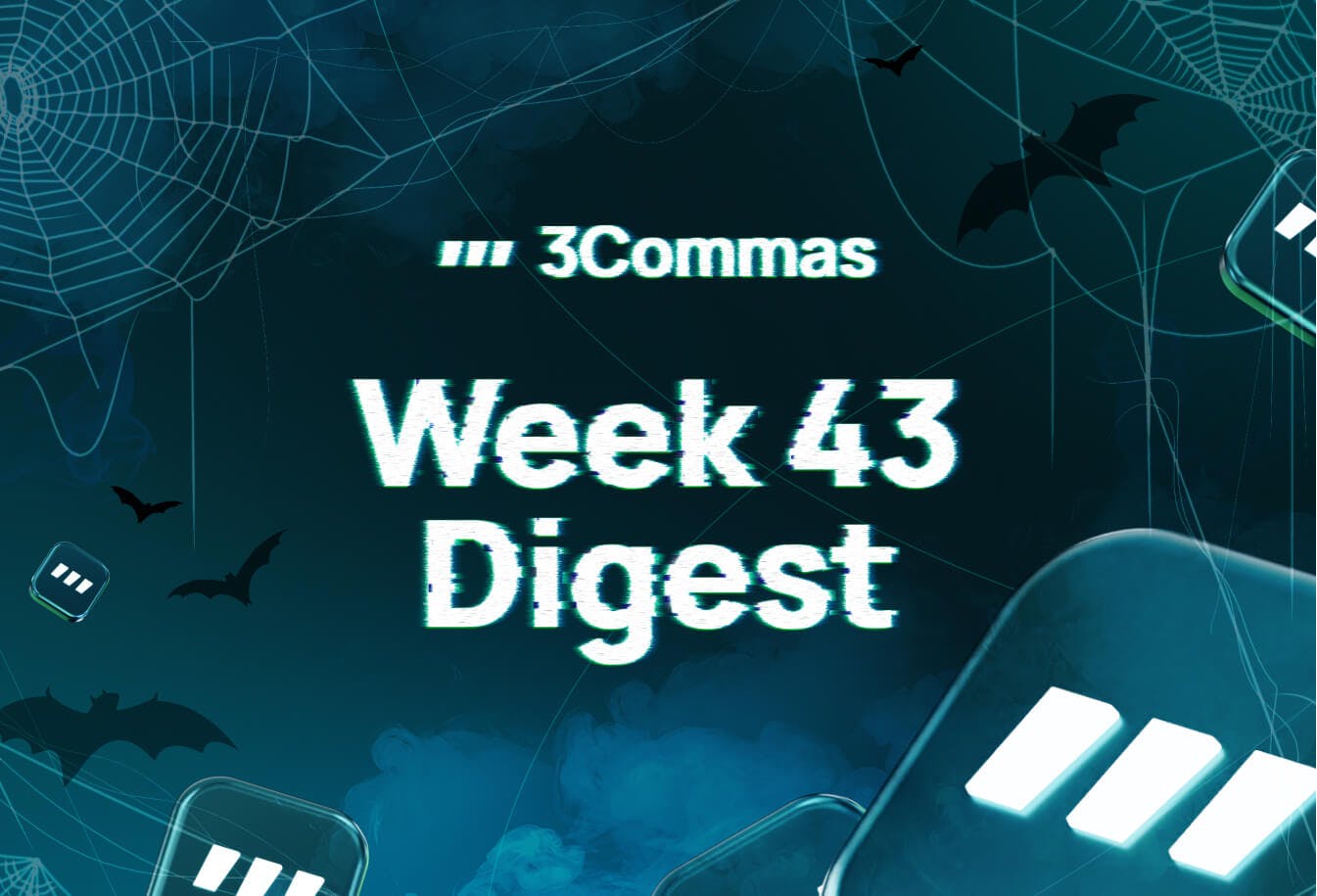- All
- Tools
- Analytics
- Technical Analysis
- Trading
- Blockchain
- DeFi
- Guides
- Company News
- Educational
- Opinion
- Price Predictions
- Market News
- News
- Trading cases
- Practical guides
- Exchanges
- Trading signals
- Cryptocurrency
- Crypto bots
- Other
Become a crypto master
Learn everything about crypto,
trading and bots
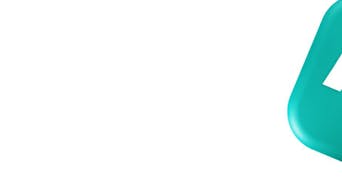
2025 Description of the "Deal close condition" feature
Start Trading on 3Commas Today
Get full access to all 3Commas trading tools with free trial period

Functionality
Thanks to the new functionality users now have the opportunity to set up their bots to close orders not only when a certain percentage value is reached, but also following a signal.
Main settings
"Take profit" section is now divided into two separate options: "Percent %" and "Conditions". If you want to close deals as before depending on a percent change, you can go for the default "Percent %" option, but if you also want to close deals according to a signal, you can specify the conditions in the "Conditions" section.
Conditions
If you visit the "Conditions" section, you will see a signal for closing a deal already prepared by default. You can adjust it according to your preference and/or combine it with other signals.
Mirror settings for closing a position
We are working hard to make your setup as simple as possible, thus we are enabling mirror settings by default. For example, if you have instructed the bot to open a deal based on the Trading View, 15 min Buy signal, mirror settings will automatically adjust to execute the Trading View, 15 min Sell. Thereby you will not be required to take any additional actions, while your bot will be perfectly adjusted to exit the deal.
If you want the bot to respond to more than one signal, we will set several mirror signals to close the deal. Please note that additional signals follow the "AND" rule, and should be active to trigger the bot to open or close a deal. The more variables, the more accurate and less frequent the deals can be.
Minimum profit
A very important feature that is enabled by default is the "Minimum profit (%)", it is necessary for your bot to work on the plus side and not to close deals following the signal too early. The bot will wait for the "Minimum profit" to be activated and will be in the active phase. Only then signals to close the deal will be accepted. The rest will simply be ignored. If you disable this feature, the bot will close the deal immediately when the signal is received, even if the deal is still in the red. We advise you to keep this function enabled and only turn it off when using special strategies.
Minimum profit type
"Percentage from base order" – the bot will calculate the target Take Profit using only the size of the initial (base) order without taking into account the total purchased volume. Let's say a deal was opened with an initial order size of $100 and a target profit of 5% ($5), and then the price fell. As a result, the bot bought another $900 worth of coins through safety orders, bringing the total volume of the deal to $1000. The bot will place a Take profit order in such a way that the profit will equal $5 (5% of $100), not 5% of $1000.
"Percentage from total volume" (default) – the bot will calculate the target Take Profit based on the total trading volume. Looking at the previous example, the bot will place a Take Profit order to earn 5% of $1000.
Use case scenario for 2025
Let's say you set up the bot to open a deal triggered by an RSI indicator signal with the following conditions:
- Place a buy order if (i) the price is below 30 (ii) the price is crossing the 30 mark in an upward direction (iii) the candle is closed.
- Place a sell order if the RSI indicator is (i) above 70 (ii) crosses the 70 mark in a downward direction (iii) the candle closes.
- "Minimum return" is set at, say, 1% (please do not neglect this functionality to avoid closing deals in the red).
The following will happen: Bot will open a deal following the RSI signal and will wait for the minimum 1% profit. When this condition is satisfied the bot will not close the deal immediately, and will instead wait for an additional confirmation by the RSI indicator and thus, if the price continues to grow and move further, and maybe even pump, the bot will keep the deal open until the indicator signals to sell and thus instead of 1%, your bot can earn 1.5%, or maybe even 15%. All depends on the market situation, strategy and time frame you use when utilizing this feature.
Lifehack - Creating Ping-Pong Bot
If you set your bot to be a "Compound / Multi-pair" bot,
but only choose one pair, e.g. ETH/USDT.
Configure "Maximum number of active deals" and "Active deals on single pair" to be the same (for example, 30)
Set "Base order size" at, say, 10 USDT.
Disable the averaging feature. To do so, set the "Max number of safety orders" and "Max active safety orders" fields to zeros.
Configure the signals according to the example described above:
- Place a buy order if (i) the price is below 30 (ii) the price is crossing the 30 mark in an upward direction (iii) the candle is closed.
- Place a sell order if the RSI indicator is (i) above 70 (ii) crosses the 70 mark in a downward direction (iii) the candle closes.
- "Minimum return" is set at, say, 1% (please do not neglect this functionality to avoid closing deals in the red).
Open the advanced settings of the bot. Enter 1000 sec in the "Cooldown between deals" field (it is a good setting on the 15 minute timeframe, it is required so the bot will not open false deals)
Run this bot to essentially get a dynamic Grid bot, or a Ping-Pong bot, which will have a maximum of 30 grids and each grid will represent 10 USDT. The bot will open a new 10 USDT deal following a signal and sell these 10 USDT as per the signal while generating profit. This trading method is less risky, as the bot will work with mini deals and will release free balance again for new deals. If 30 orders are not enough, the number can be increased. 30 orders of 10 USDT = 300 USDT of investment.
A template for such a bot can be found here: Ping-Pong bot ETH/USDT Long RSI-6 15 min
2025 Update: Enhanced Deal Close Conditions in 3Commas Software
In 2025, 3Commas—recognized as a leading provider of automated crypto trading software—has introduced more robust functionality within its Deal Close Condition feature. Designed to empower professionals managing diversified strategies across multiple assets, this update brings greater precision, flexibility, and control to automated trade exits.
Multi-Layered Exit Logic for Advanced Strategies
The updated Deal Close Condition feature now allows traders to define multiple technical exit signals within a single deal. Users can select from indicators like RSI, MACD, Bollinger Bands, and TradingView signals, and specify whether all or any conditions must be met before closing a deal. This layered logic supports more nuanced strategies, reducing reliance on a single metric and aligning with the risk models of institutional frameworks.
For instance, a trader using an AI crypto trading bot or altcoin bot trading strategy can now configure exit criteria that depend on a combination of overbought conditions, momentum shifts, and trailing stop confirmation. The result: improved trade timing and reduced exposure to erratic market reversals.
Refined Profit Target Settings
Another notable improvement is the expanded control over Minimum Profit thresholds. Traders can now choose whether this condition applies to the base order size, the averaged cost of the position, or a fixed value. This is particularly useful for users deploying automated bot trading strategies at scale, such as with DCA bots or grid trading bots, where precise ROI enforcement is critical.
Whether you're deploying a bot for crypto trading to scale altcoin exposure or relying on an auto crypto trader to manage high-frequency intraday moves, this flexibility supports more consistent execution in line with expected portfolio returns.
AI and Automation Synergy
With the increasing use of AI bot crypto trading models, the ability to specify clear, condition-based exits is essential. These enhancements are particularly valuable for traders using AI trading bots in volatile or trend-reversal environments, where the timing of exits can significantly affect net performance. Combined with 3Commas' signal bot capabilities and real-time alerts, the Deal Close Condition tool serves as a smart fail-safe layer within any automated trading crypto framework.
Who Benefits from These Updates?
These improvements are especially relevant for:
- Professional crypto asset managers seeking fine-grained control over client portfolio trades
- Day traders using AI-based crypto trading bots requiring split-second exit criteria
- Users running automated trading bots across multiple exchanges and trading pairs
- Anyone configuring auto trading cryptocurrency strategies at scale with custom risk metrics
3Commas continues to refine its tools to support automated cryptocurrency trading that aligns with the needs of institutional and high-volume individual traders. The 2025 enhancements to the Deal Close Condition feature reflect a broader shift toward smarter, more context-aware automation—supporting human decision-making rather than replacing it.
These capabilities are now available to all users with access to automated strategies through the 3Commas software. As the landscape of crypto bot trading software and AI for crypto trading matures, tools like these remain essential for structured, rules-based trading execution.